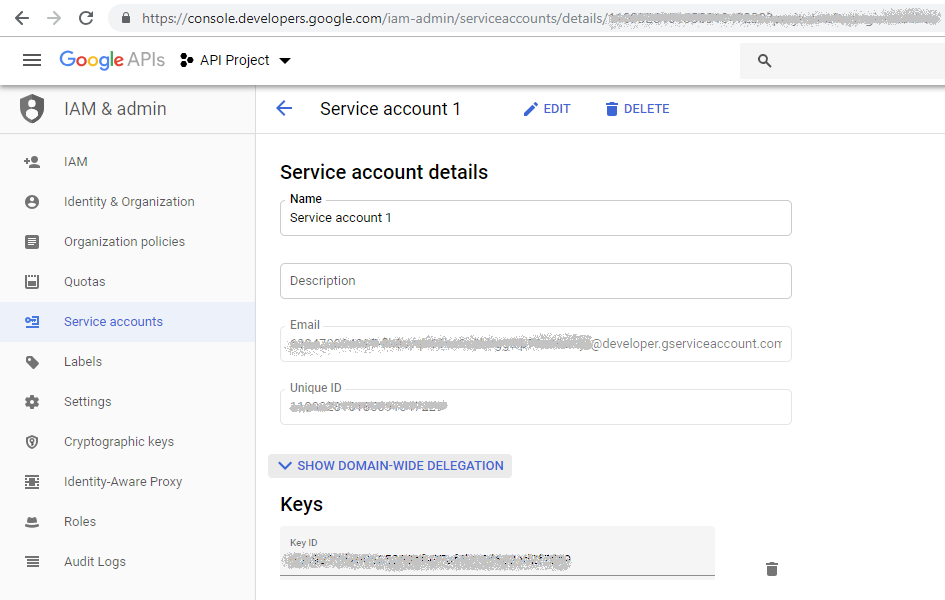
Google Service Accounts which are available for Google Apps (G Suite) paid subscriptions enable access from a single service account to all regular e-mail accounts of the domain (to which that service account is linked), without knowing their passwords.
If you don't yet have a service account for your domain, you can create it in Google Developer Console:
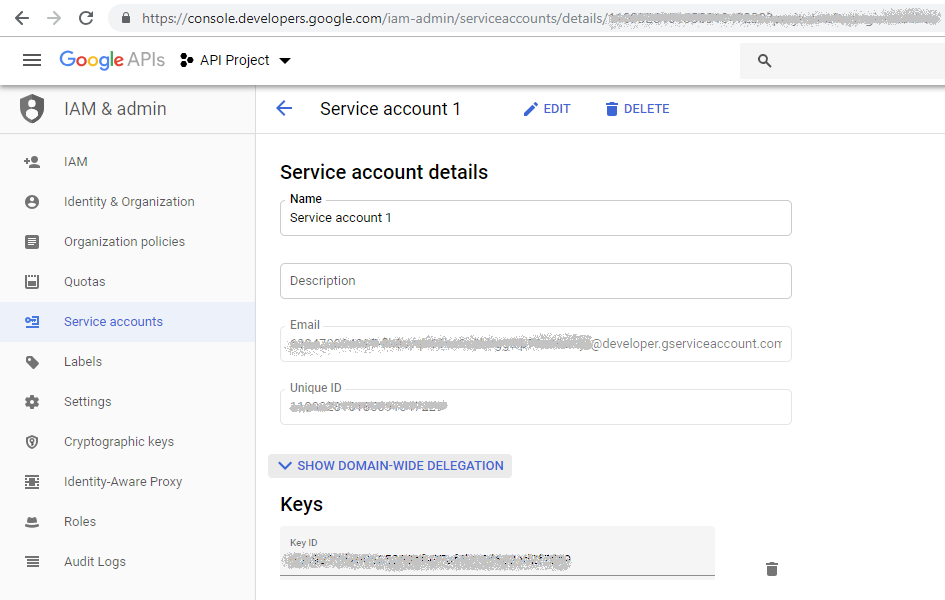
When creating a new service account, be sure to sure to enable Domain-wide Delegation.
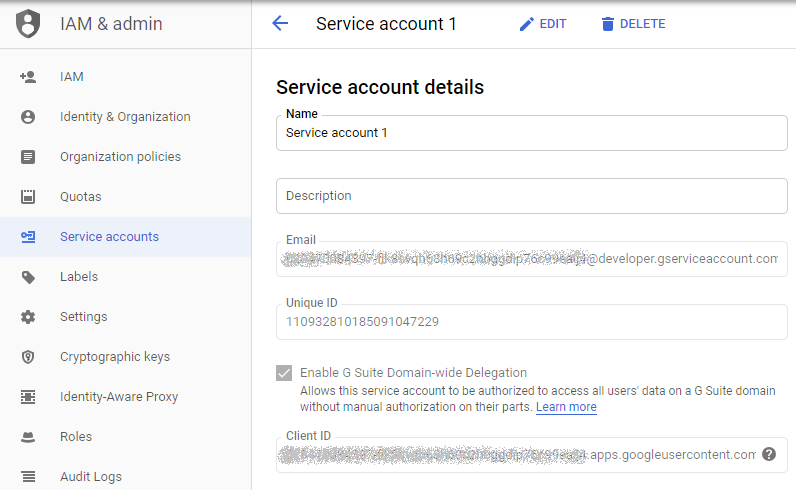
Note that you can enable Domain-wide Delegation for G Suite accounts only. You can learn more at Creating a service account.
The last step during creating a service account is creating keys. Download and save the private key for later use (select P12 format when downloading). The default password assigned by Google to the private key file is notasecret.
Also, remember the generated value of Client ID (in Domain-wide Delegation section) which is SomeID.apps.googleusercontent.com. The e-mail address of the service account will be SomeID@developer.gserviceaccount.com. SomeID itself looks like 01234567890-j348a3hnsd8923hs78mkdu3no5i2dk72.
Then, log in Google Admin Console and then grant your newly created service account the permission to access e-mail via IMAP/SMTP:
Again, Creating a service account documentation can provides more details on this.
First, make sure you have Google APIs .NET library. In NuGet Package Manager Console, run:
Install-Package Google.Apis.Auth
To add MailBee.NET Objects reference:
Install-Package MailBee.NET
Alternatively, you can use Add Reference dialog to plug the local copy of MailBee.NET.dll (if you have one) to your project.
Now, let's write some code. It's assumed user@some-googleapps-domain.com account (the user account to which we'll connect via IMAP or SMTP) belongs to the domain controlled by your service account.
The example is a console app.
using System; using System.Security.Cryptography.X509Certificates; using System.Threading; using Google.Apis.Auth.OAuth2; using MailBee; using MailBee.ImapMail; using MailBee.SmtpMail; // This program gets OAuth access token for Google user account via a service account of the domain // that user account belongs to. // Then, the program checks that user's inbox via IMAP or sends an e-mail from that account via SMTP. public class Program { public static void Main(string[] args) { string serviceAccountEmail = "SomeID@developer.gserviceaccount.com"; string userEmail = "user@some-googleapps-domain.com"; X509Certificate2 certificate = new X509Certificate2(@"C:\Temp\a...0-privatekey.p12", "notasecret", X509KeyStorageFlags.Exportable); ServiceAccountCredential credential = new ServiceAccountCredential( new ServiceAccountCredential.Initializer(serviceAccountEmail) { User = userEmail, Scopes = new string[] { "https://mail.google.com/" } }.FromCertificate(certificate)); if (credential.RequestAccessTokenAsync(CancellationToken.None).Result) { string xoauthKey = OAuth2.GetXOAuthKeyStatic(userEmail, credential.Token.AccessToken); // Uncomment and set your key if you haven't specified it in app.config or Windows registry. // MailBee.Global.LicenseKey = "Your MNXXX-XXXX-XXXX key here"; bool useImap = true; // Set to false to use SMTP (send e-mail) instead of IMAP (check Inbox). if (useImap) { Imap imp = new Imap(); // Logging is not necessary but useful for debugging. imp.Log.Enabled = true; imp.Log.Filename = @"C:\Temp\log.txt"; imp.Log.HidePasswords = false; imp.Log.Clear(); imp.Connect("imap.gmail.com"); imp.Login(userEmail, xoauthKey, AuthenticationMethods.SaslOAuth2, AuthenticationOptions.None, null); imp.SelectFolder("INBOX"); Console.WriteLine(imp.MessageCount.ToString() + " e-mails in Inbox"); imp.Disconnect(); } else { Smtp mailer = new Smtp(); mailer.SmtpServers.Add("smtp.gmail.com", null, xoauthKey, AuthenticationMethods.SaslOAuth2); // Logging is not necessary but useful for debugging. mailer.Log.Enabled = true; mailer.Log.Filename = @"C:\Temp\log.txt"; mailer.Log.HidePasswords = false; mailer.Log.Clear(); mailer.From.Email = userEmail; mailer.To.Add(userEmail); mailer.Subject = "empty email to myself"; mailer.Send(); Console.WriteLine("E-mail sent"); } } else { Console.WriteLine("Can't get the access token"); } } }
Imports System.Security.Cryptography.X509Certificates Imports System.Threading Imports Google.Apis.Auth.OAuth2 Imports MailBee Imports MailBee.ImapMail Imports MailBee.SmtpMail ' This program gets OAuth access token for Google user account via a service account of the domain ' that user account belongs to. ' Then, the program checks that user's inbox via IMAP or sends an e-mail from that account via SMTP. Public Class Program Public Shared Sub Main(args As String()) Dim serviceAccountEmail As String = "SomeID@developer.gserviceaccount.com" Dim userEmail As String = "user@some-googleapps-domain.com" Dim certificate As New X509Certificate2("C:\Temp\a...0-privatekey.p12", _ "notasecret", X509KeyStorageFlags.Exportable) Dim credential As New ServiceAccountCredential( _ New ServiceAccountCredential.Initializer(serviceAccountEmail) With { _ .User = userEmail, _ .Scopes = New String() {"https://mail.google.com/"} _ }.FromCertificate(certificate)) If credential.RequestAccessTokenAsync(CancellationToken.None).Result Then Dim xoauthKey As String = OAuth2.GetXOAuthKeyStatic(userEmail, credential.Token.AccessToken) ' Uncomment and set your key if you haven't specified it in app.config or Windows registry. ' MailBee.Global.LicenseKey = "Your MNXXX-XXXX-XXXX key here" Dim useImap As Boolean = True ' Set to False to use SMTP (send e-mail) instead of IMAP (check Inbox). If useImap Then Dim imp As New Imap() ' Logging is not necessary but useful for debugging. imp.Log.Enabled = True imp.Log.Filename = "C:\Temp\log.txt" imp.Log.HidePasswords = False imp.Log.Clear() imp.Connect("imap.gmail.com") imp.Login(userEmail, xoauthKey, AuthenticationMethods.SaslOAuth2, AuthenticationOptions.None, Nothing) imp.SelectFolder("INBOX") Console.WriteLine(imp.MessageCount.ToString() & " e-mails in Inbox") imp.Disconnect() Else Dim mailer As New Smtp() mailer.SmtpServers.Add("smtp.gmail.com", Nothing, xoauthKey, AuthenticationMethods.SaslOAuth2) ' Logging is not necessary but useful for debugging. mailer.Log.Enabled = True mailer.Log.Filename = "C:\Temp\log.txt" mailer.Log.HidePasswords = False mailer.Log.Clear() mailer.From.Email = userEmail mailer.To.Add(userEmail) mailer.Subject = "empty email to myself" mailer.Send() Console.WriteLine("E-mail sent") End If Else Console.WriteLine("Can't get the access token") End If End Sub End Class
For simplicity, this app does not use async methods of MailBee.NET library. However, you can easily adapt it to async, e.g. replace Connect with ConnectAsync and so on.
The case of web apps is surprisingly similar to installed apps. We'll assume our web app is based on the MVC5 template created in Visual Studio (although this approach can be used for other types of web apps as well).
Simplicity and uniformity are key benefits of OAuth for service accounts, in contrast to OAuth for regular accounts which is more complex and very different for installed and web apps.
The below is the full contents of Controllers\HomeController.cs(vb) which is the only file we modified in the standard MVC5 template.
using System.Security.Cryptography.X509Certificates; using System.Threading; using System.Web.Mvc; using Google.Apis.Auth.OAuth2; using MailBee; using MailBee.ImapMail; using MailBee.SmtpMail; namespace WebApplication1.Controllers { public class HomeController : Controller { public ActionResult Index() { return View(); } public ActionResult About() { string serviceAccountEmail = "SomeID@developer.gserviceaccount.com"; string userEmail = "user@some-googleapps-domain.com"; X509Certificate2 certificate = new X509Certificate2(@"C:\Temp\a...0-privatekey.p12", "notasecret", X509KeyStorageFlags.Exportable); ServiceAccountCredential credential = new ServiceAccountCredential( new ServiceAccountCredential.Initializer(serviceAccountEmail) { User = userEmail, Scopes = new string[] { "https://mail.google.com/" } }.FromCertificate(certificate)); if (credential.RequestAccessTokenAsync(CancellationToken.None).Result) { string xoAuthKey = OAuth2.GetXOAuthKeyStatic(userEmail, credential.Token.AccessToken); // Uncomment and set your key if you haven't specified it in app.config or Windows registry. // MailBee.Global.LicenseKey = "Your MNXXX-XXXX-XXXX key here"; bool useImap = true; // Set to false to use SMTP (send e-mail) instead of IMAP (check Inbox). if (useImap) { Imap imp = new Imap(); // Logging is not necessary but useful for debugging. imp.Log.Enabled = true; imp.Log.Filename = @"C:\Temp\log.txt"; imp.Log.HidePasswords = false; imp.Log.Clear(); imp.Connect("imap.gmail.com"); imp.Login(userEmail, xoAuthKey, AuthenticationMethods.SaslOAuth2, MailBee.AuthenticationOptions.None, null); imp.SelectFolder("Inbox"); ViewBag.Message = imp.MessageCount.ToString() + " message(s) in INBOX"; imp.Disconnect(); } else { Smtp mailer = new Smtp(); mailer.SmtpServers.Add("smtp.gmail.com", null, xoAuthKey, AuthenticationMethods.SaslOAuth2); // Logging is not necessary but useful for debugging. mailer.Log.Enabled = true; mailer.Log.Filename = @"C:\Temp\log.txt"; mailer.Log.HidePasswords = false; mailer.Log.Clear(); mailer.From.Email = userEmail; mailer.To.Add(userEmail); mailer.Subject = "empty email to myself"; mailer.Send(); ViewBag.Message = "E-mail sent"; } } else { ViewBag.Message = "Can't get the access token"; } return View(); } public ActionResult Contact() { ViewBag.Message = "Your contact page."; return View(); } } }
Imports System.Security.Cryptography.X509Certificates Imports System.Threading Imports System.Web.Mvc Imports Google.Apis.Auth.OAuth2 Imports MailBee Imports MailBee.ImapMail Imports MailBee.SmtpMail Public Class HomeController Inherits Controller Public Function Index() As ActionResult Return View() End Function Public Function About() As ActionResult Dim serviceAccountEmail As String = "SomeID@developer.gserviceaccount.com" Dim userEmail As String = "user@some-googleapps-domain.com" Dim certificate As New X509Certificate2("C:\Temp\a...0-privatekey.p12", _ "notasecret", X509KeyStorageFlags.Exportable) Dim credential As New ServiceAccountCredential( _ New ServiceAccountCredential.Initializer(serviceAccountEmail) With { _ .User = userEmail, _ .Scopes = New String() {"https://mail.google.com/"} _ }.FromCertificate(certificate)) If credential.RequestAccessTokenAsync(CancellationToken.None).Result Then Dim xoAuthKey As String = OAuth2.GetXOAuthKeyStatic(userEmail, credential.Token.AccessToken) ' Uncomment and set your key if you haven't specified it in app.config or Windows registry. ' MailBee.Global.LicenseKey = "Your MNXXX-XXXX-XXXX key here" Dim useImap As Boolean = True ' Set to False to use SMTP (send e-mail) instead of IMAP (check Inbox). If useImap Then Dim imp As New Imap() ' Logging is not necessary but useful for debugging. imp.Log.Enabled = True imp.Log.Filename = "C:\Temp\log.txt" imp.Log.HidePasswords = False imp.Log.Clear() imp.Connect("imap.gmail.com") imp.Login(userEmail, xoAuthKey, AuthenticationMethods.SaslOAuth2, _ MailBee.AuthenticationOptions.None, Nothing) imp.SelectFolder("Inbox") ViewBag.Message = imp.MessageCount.ToString() & " message(s) in INBOX" imp.Disconnect() Else Dim mailer As New Smtp() mailer.SmtpServers.Add("smtp.gmail.com", Nothing, xoAuthKey, AuthenticationMethods.SaslOAuth2) ' Logging is not necessary but useful for debugging. mailer.Log.Enabled = True mailer.Log.Filename = "C:\Temp\log.txt" mailer.Log.HidePasswords = False mailer.Log.Clear() mailer.From.Email = userEmail mailer.To.Add(userEmail) mailer.Subject = "empty email to myself" mailer.Send() ViewBag.Message = "E-mail sent" End If Else ViewBag.Message = "Can't get the access token" End If Return View() End Function Public Function Contact() As ActionResult ViewBag.Message = "Your contact page." Return View() End Function End Class
Console C# and VB samples discussed in this article are shipped with MailBee.NET Objects installer and get installed into My Documents\MailBee.NET Objects\Samples\WinForms\NET 4.5 OAuth\CS\GoogleServiceAccounts folder (\VB\GoogleServiceAccounts for VB version).
For ASP.NET version, you simply need to create ASP.NET MVC app and replace Controllers\HomeController.cs(vb) as stated in the previous topic.
Copyright © 2006-2024 AfterLogic Corporation. All rights reserved.