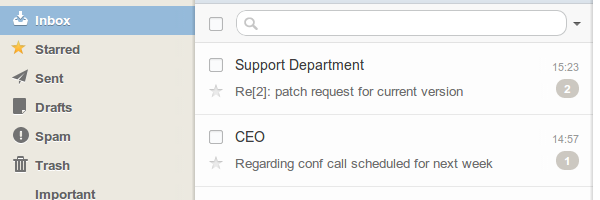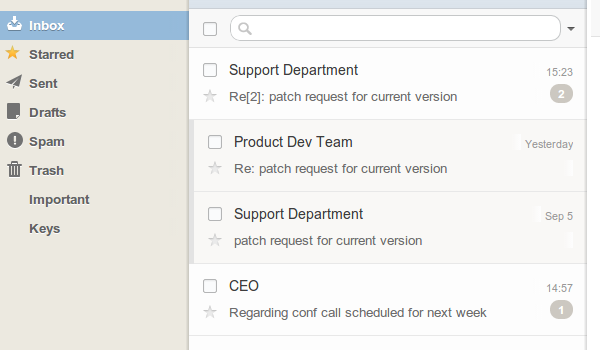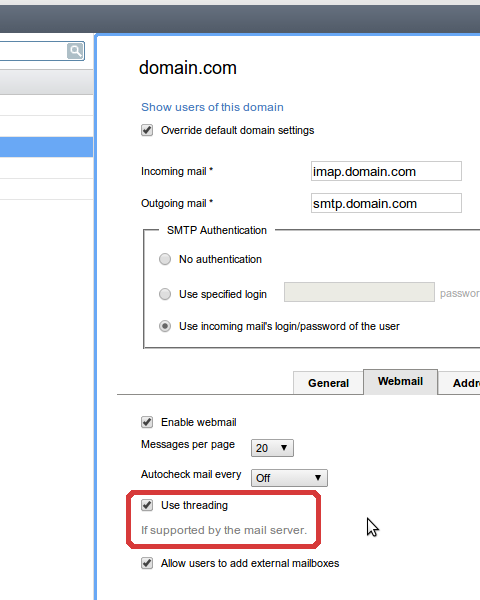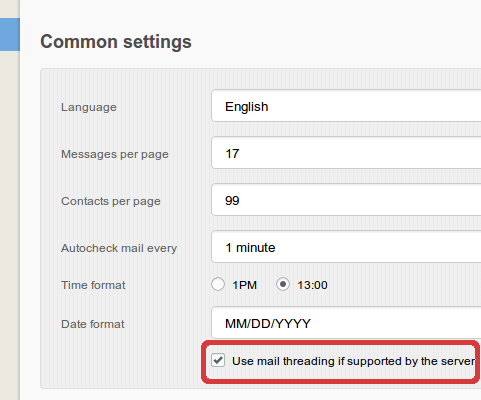Introduction
Starting from v7.1, MailSuite Pro supports message threading. The feature is also known as conversations, it presents a handy way of organizing messages on the same matter into threads.
When you send a message in response to some other message, email client will save the information about that original message in this new one you send. And when the conversation continues, it will be possible to track it from the first to the last message.
Note that enabling threads increases load on the server.
If you experience performance issues, or any additional load is unwanted,
disable threading for entire installation or specific domain (
see below)
How threading works in WebMail
MailSuite Pro will properly handle threading information when sending responses out, and will show threads in a message list:
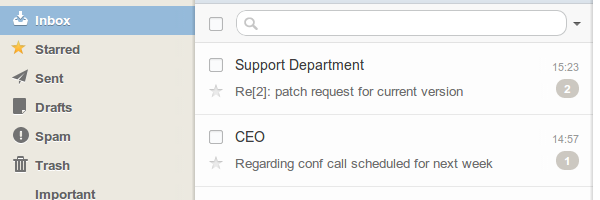
Take a look at a message at the top of message list, it contains a mark stating 2, which means the thread contains 2 more mails. Click that mark to open the thread:
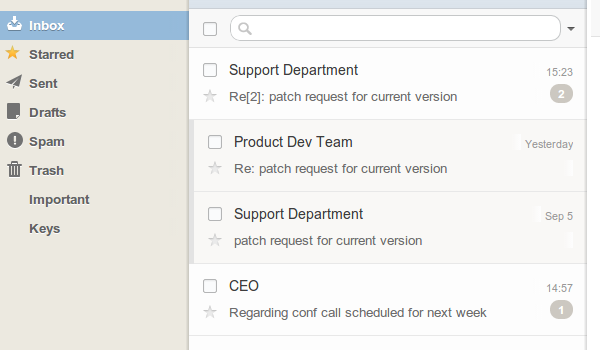
If thread contains more than 6 messages, the thread will be opened in chunks, and you'll need to click "More messages" to get next 5 mails.
How to enable or disable threading
By default, threading is enabled in WebMail. You can disable it system-wide by modifying data/settings/settings.xml file:
<UseSortImapForDateMode>On</UseSortImapForDateMode>
<UseThreadsIfSupported>On</UseThreadsIfSupported>
Note that enforcing sort by date affects threading behavior and might cause increased load on server, so in some cases, you might need to switch either or both of those settings.
Threading can also be enabled or disabled for a particular domain in its settings under WebMail tab:
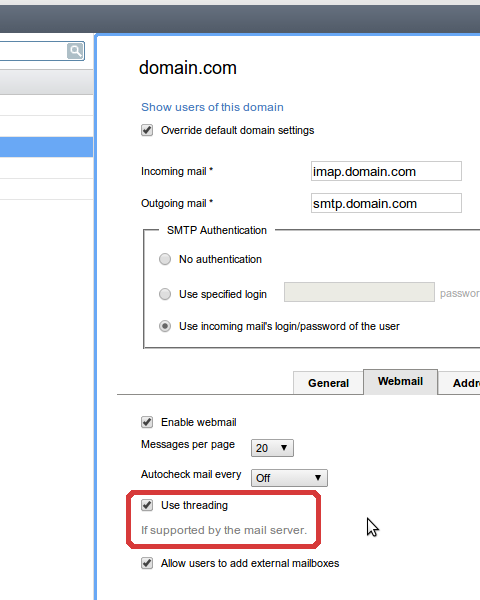
Note that this works as a default setting and won't override settings of existing account. Existing users can enable or disable mail threading in account settings:
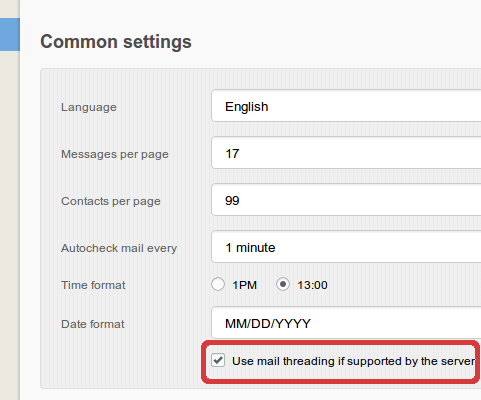
How to check if threading is supported by server
It's also required to make sure IMAP server you use offers support for threading. The most straightforward way to check that is using telnet. Run the following command, with your IMAP server hostname supplied:
telnet imap.domain.com 143
Once connected to server, log into your IMAP account:
a login username@domain.com yourpassword
After logging in, you'll get a list of supported IMAP capabilities, something like:
a OK [CAPABILITY IMAP4rev1 LITERAL+ SASL-IR LOGIN-REFERRALS ID ENABLE IDLE SORT SORT=DISPLAY
THREAD=REFERENCES THREAD=REFS THREAD=ORDEREDSUBJECT MULTIAPPEND URL-PARTIAL CATENATE UNSELECT
CHILDREN NAMESPACE UIDPLUS LIST-EXTENDED I18NLEVEL=1 CONDSTORE QRESYNC ESEARCH ESORT SEARCHRES
WITHIN CONTEXT=SEARCH LIST-STATUS SPECIAL-USE BINARY MOVE SEARCH=FUZZY QUOTA] Logged in
To determine whether threads are supported, we're looking for:
- THREAD=REFS
- THREAD=REFERENCES
- THREAD=ORDEREDSUBJECT
Message threading will be available if any of the above capabilities are available on IMAP server you use.
 MailBee.NET Objects .NET email components: SMTP, POP3, IMAP, EWS, Security, AntiSpam, Outlook, Address Validator, PDF
MailBee.NET Objects .NET email components: SMTP, POP3, IMAP, EWS, Security, AntiSpam, Outlook, Address Validator, PDF  MailBee.NET Queue Easy-to-use .NET service to deliver e-mails in the background
MailBee.NET Queue Easy-to-use .NET service to deliver e-mails in the background  MailBee Objects ActiveX email components: SMTP, POP3, IMAP, S/MIME
MailBee Objects ActiveX email components: SMTP, POP3, IMAP, S/MIME  MailBee Message Queue Queue-based background sending of emails
MailBee Message Queue Queue-based background sending of emails  WebMail Pro PHP Webmail front-end for your existing mail server, with personal calendar, contacts, and mobile sync
WebMail Pro PHP Webmail front-end for your existing mail server, with personal calendar, contacts, and mobile sync  WebMail Pro ASP.NET Webmail front-end for your existing mail server, with calendar sharing and global contacts
WebMail Pro ASP.NET Webmail front-end for your existing mail server, with calendar sharing and global contacts  ActiveServer Premium addon which brings ActiveSync support to WebMail Pro and Aurora
ActiveServer Premium addon which brings ActiveSync support to WebMail Pro and Aurora  Aurora Corporate Groupware system for businesses and providers
Aurora Corporate Groupware system for businesses and providers  Aurora Files Your personal cloud storage
Aurora Files Your personal cloud storage  Triton Transactional and newsletter emails sending solution
Triton Transactional and newsletter emails sending solution  MailSuite Pro for Linux Mail server (MTA) bundled with WebMail Pro for a complete solution
MailSuite Pro for Linux Mail server (MTA) bundled with WebMail Pro for a complete solution  Unified Messaging Solution Technology platform which provides telecom users with a feature-rich messaging portal
Unified Messaging Solution Technology platform which provides telecom users with a feature-rich messaging portal