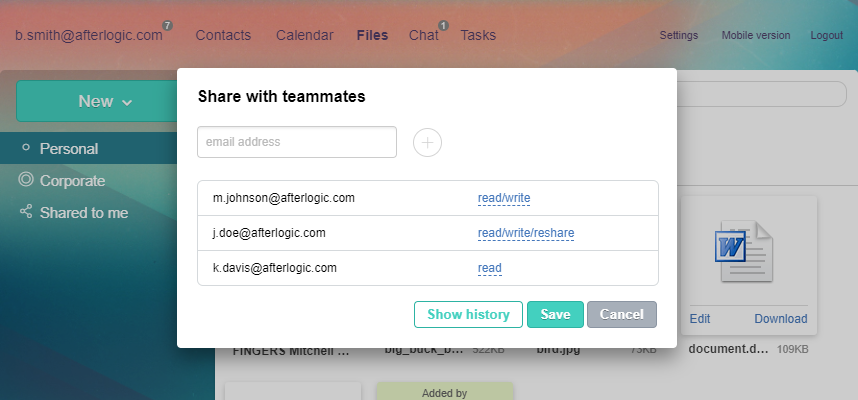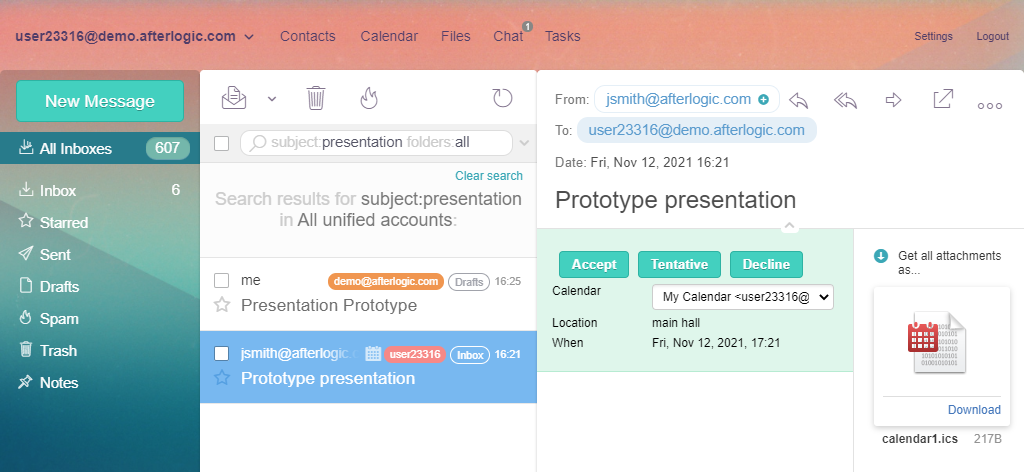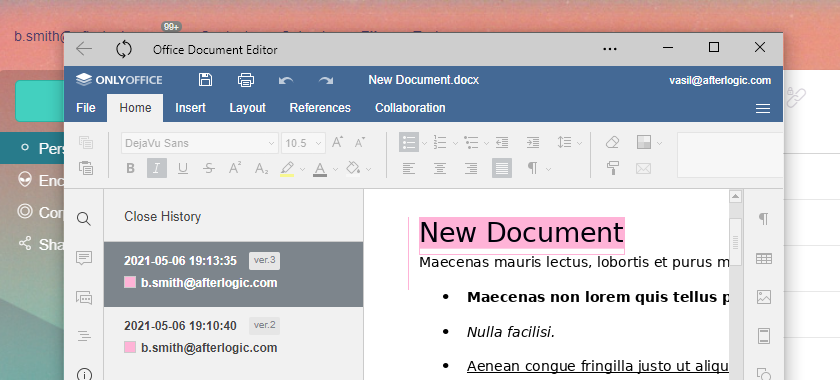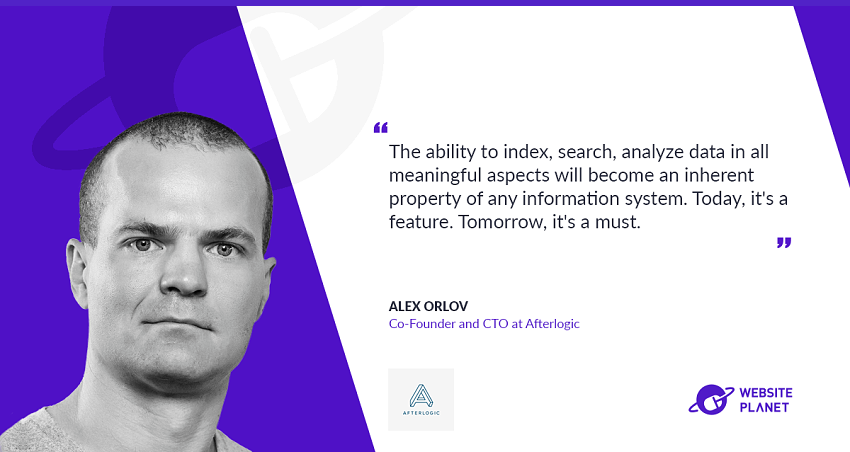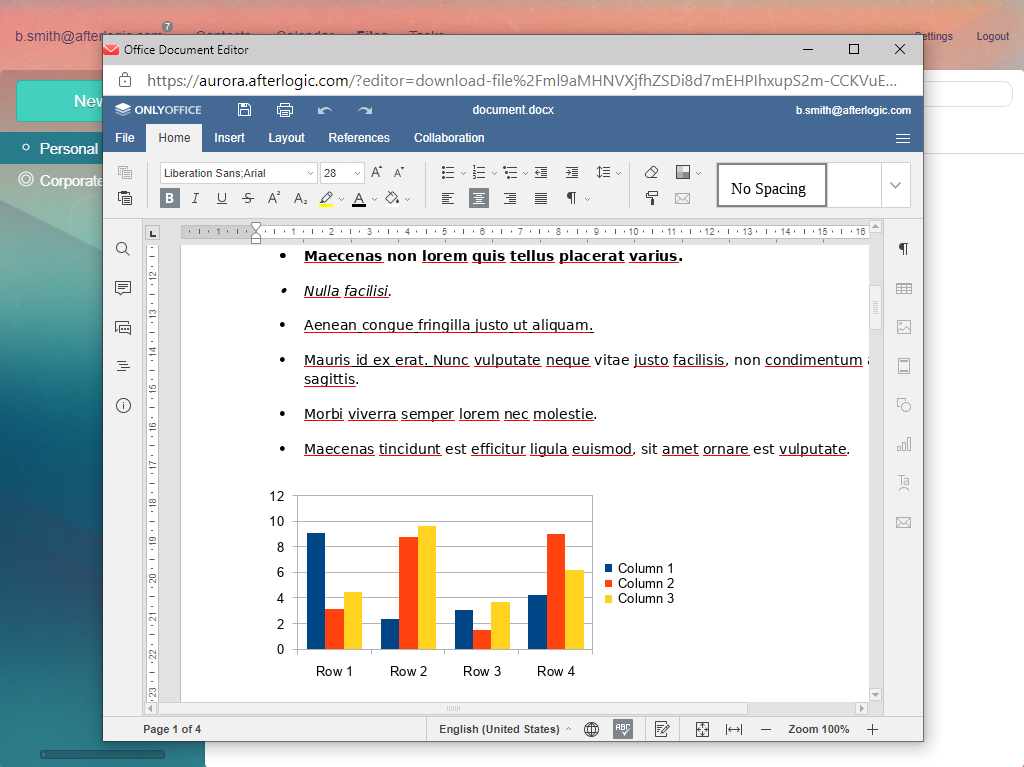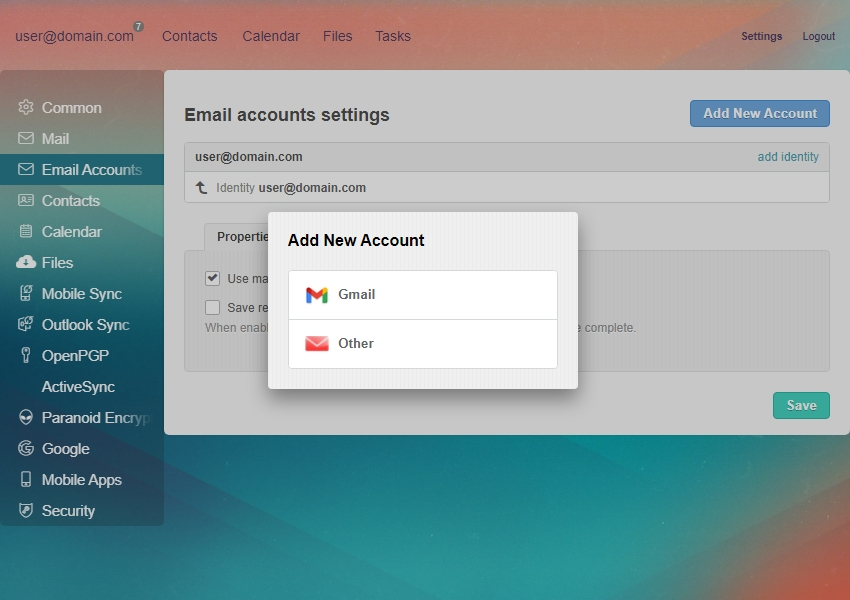The summer is over and the new major WebMail Pro release is here now. OpenPGP, files storage, Google Drive and Dropbox integration, branding, ownCloud SSO, desktop notifications, and a number of new skins - these are the cool new features and enhancements that kept us busy. The new WebMail Pro version adds them all and also provides dozens of smaller improvements, features and fixes.
OpenPGP support enables a secure way of communication in the today's world where Big Brother is real. And very curious on what's in your e-mail. WebMail Pro addresses this by providing entirely browser-based PGP functionality which lets users exchange secure e-mail messages without the need to trust the mail server or any other gateway or transport between you and your party.
In short, neither decrypted messages nor PGP keys never transmitted to the server for encryption, decryption or storage purposes. It's all done client-side.
In contrast to the stern world of e-mail security, a new set of skins is full of fun and color. Hope your users will enjoy them! You can also put your own logo with the new
Branding section in Admin Panel.
Files module is a new big set of functionality which makes WebMail Pro also a DAV server for cloud storage of users' files. They can drag-n-drop files from desktop, create folders, make public links to share files with their friends, attach files to an e-mail on Compose screen or send them via e-mail directly from Files module.
It's also now possible for users to connect their external cloud storages like
Google Drive and Dropbox and attach files from there when composing e-mails.
Calendar now supports importing from .ICS files in iCalendar format. Just drag-n-drop a file from your desktop or use "Import ICS file" command in calendar properties.
Other end-user functions added to this version include desktop notifications on arrival of new messages, Show Full Headers, the ability to not only move but also copy messages using drag-n-drop (with Ctrl), layout improvements in both desktop and mobile version, enhanced support of Right-to-Left languages (Arabic and Hebrew), performance optimizations and dozens of misc. fixes.
As for admin-level and developer-level features, we now published a lot of new docs and API (check this at
WebMail Pro Documentation), added user-activity logging, extended
plugin repository. And if you are using a popular ownCloud platform, you can now take advantage of
ownCloud Single Sign-On integration provided for the new WebMail Pro.
Feel free to give it a try!
Upgrading from the previous version? Check this:
https://afterlogic.com/wiki/Upgrading_instructions_(WebMail_Pro) Note that if you're upgrading from 7.x version, your license key remains the same.
And don't hesitate to get in touch with us!
https://s.afterlogic.com/helpdesk/  MailBee.NET Objects .NET email components: SMTP, POP3, IMAP, EWS, Security, AntiSpam, Outlook, Address Validator, PDF
MailBee.NET Objects .NET email components: SMTP, POP3, IMAP, EWS, Security, AntiSpam, Outlook, Address Validator, PDF  MailBee.NET Queue Easy-to-use .NET service to deliver e-mails in the background
MailBee.NET Queue Easy-to-use .NET service to deliver e-mails in the background  MailBee Objects ActiveX email components: SMTP, POP3, IMAP, S/MIME
MailBee Objects ActiveX email components: SMTP, POP3, IMAP, S/MIME  MailBee Message Queue Queue-based background sending of emails
MailBee Message Queue Queue-based background sending of emails  WebMail Pro PHP Webmail front-end for your existing mail server, with personal calendar, contacts, and mobile sync
WebMail Pro PHP Webmail front-end for your existing mail server, with personal calendar, contacts, and mobile sync  WebMail Pro ASP.NET Webmail front-end for your existing mail server, with calendar sharing and global contacts
WebMail Pro ASP.NET Webmail front-end for your existing mail server, with calendar sharing and global contacts  ActiveServer Premium addon which brings ActiveSync support to WebMail Pro and Aurora
ActiveServer Premium addon which brings ActiveSync support to WebMail Pro and Aurora  Aurora Corporate Groupware system for businesses and providers
Aurora Corporate Groupware system for businesses and providers  Aurora Files Your personal cloud storage
Aurora Files Your personal cloud storage  Triton Transactional and newsletter emails sending solution
Triton Transactional and newsletter emails sending solution  MailSuite Pro for Linux Mail server (MTA) bundled with WebMail Pro for a complete solution
MailSuite Pro for Linux Mail server (MTA) bundled with WebMail Pro for a complete solution  Unified Messaging Solution Technology platform which provides telecom users with a feature-rich messaging portal
Unified Messaging Solution Technology platform which provides telecom users with a feature-rich messaging portal