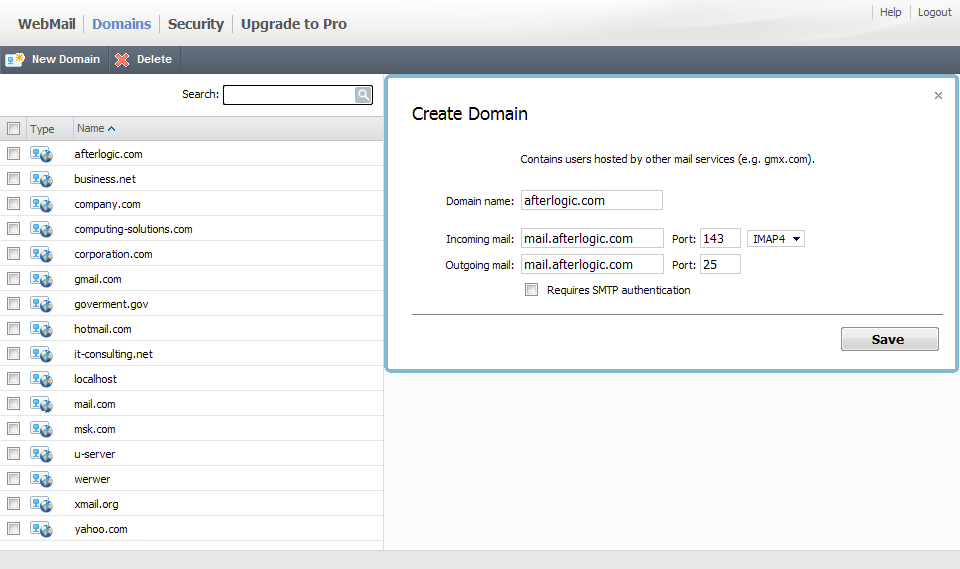Domains
Summary
E-mail domains are groups of e-mail addresses with the same domain part (the part after '@' character). All e-mail addresses which belong to the same domain are hosted on the same mail server and have similar settings. Domains in AfterLogic Admin Panel allow you to specify settings (mail server address, port numbers, etc) typical for all e-mail addresses belonging to them and so to avoid puzzling users with these settings.
In your AfterLogic Admin Panel, you don't have to create all domains existing in Internet, you should create several domains which are used by your users most often (e.g. domains hosted by your corporate mail server). User accounts outside of these domains are treated as 'Users not in domain' (but they belong to appropriate domains though), and users need to specify all mail server related settings for creating such accounts.
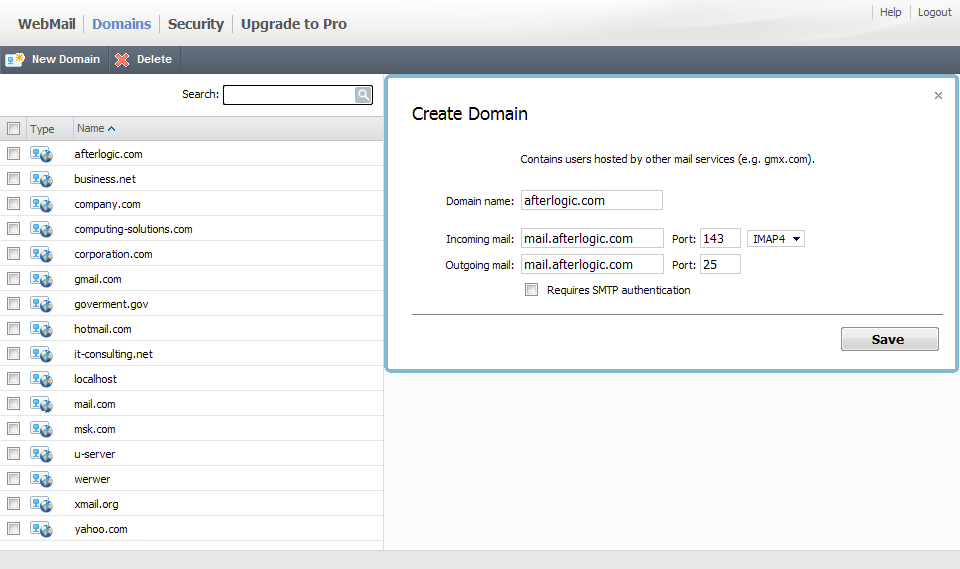
Domain Name
name of the domain to be created.
Incoming Mail
address of external mail server which will be used for receiving incoming messages (POP3 or IMAP). It'll be used as default for this domain.
Port
port number used for connecting to the incoming mail server.
POP3/IMAP
protocol used for connecting to the incoming mail server.
Outgoing Mail
address of external mail server which will be used for sending outgoing messages (SMTP). It'll be used as default for this domain.
Port
port number used for connecting to the outgoing mail server.
Requires SMTP authentication
tells if SMTP authentication should be performed when sending messages.
 MailBee.NET Objects .NET email components: SMTP, POP3, IMAP, EWS, Security, AntiSpam, Outlook, Address Validator, PDF
MailBee.NET Objects .NET email components: SMTP, POP3, IMAP, EWS, Security, AntiSpam, Outlook, Address Validator, PDF  MailBee.NET Queue Easy-to-use .NET service to deliver e-mails in the background
MailBee.NET Queue Easy-to-use .NET service to deliver e-mails in the background  MailBee Objects ActiveX email components: SMTP, POP3, IMAP, S/MIME
MailBee Objects ActiveX email components: SMTP, POP3, IMAP, S/MIME  MailBee Message Queue Queue-based background sending of emails
MailBee Message Queue Queue-based background sending of emails  WebMail Pro PHP Webmail front-end for your existing mail server, with personal calendar, contacts, and mobile sync
WebMail Pro PHP Webmail front-end for your existing mail server, with personal calendar, contacts, and mobile sync  WebMail Pro ASP.NET Webmail front-end for your existing mail server, with calendar sharing and global contacts
WebMail Pro ASP.NET Webmail front-end for your existing mail server, with calendar sharing and global contacts  ActiveServer Premium addon which brings ActiveSync support to WebMail Pro and Aurora
ActiveServer Premium addon which brings ActiveSync support to WebMail Pro and Aurora  Aurora Corporate Groupware system for businesses and providers
Aurora Corporate Groupware system for businesses and providers  Aurora Files Your personal cloud storage
Aurora Files Your personal cloud storage  Triton Transactional and newsletter emails sending solution
Triton Transactional and newsletter emails sending solution  MailSuite Pro for Linux Mail server (MTA) bundled with WebMail Pro for a complete solution
MailSuite Pro for Linux Mail server (MTA) bundled with WebMail Pro for a complete solution  Unified Messaging Solution Technology platform which provides telecom users with a feature-rich messaging portal
Unified Messaging Solution Technology platform which provides telecom users with a feature-rich messaging portal