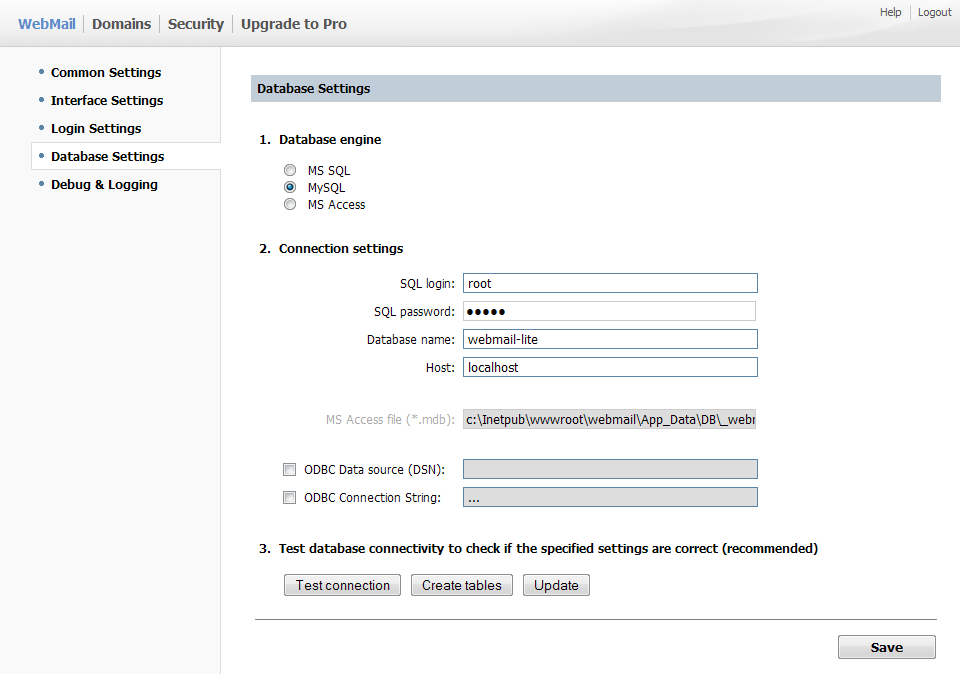Summary
WebMail Lite requires database backend, the database access details are specified on this page.
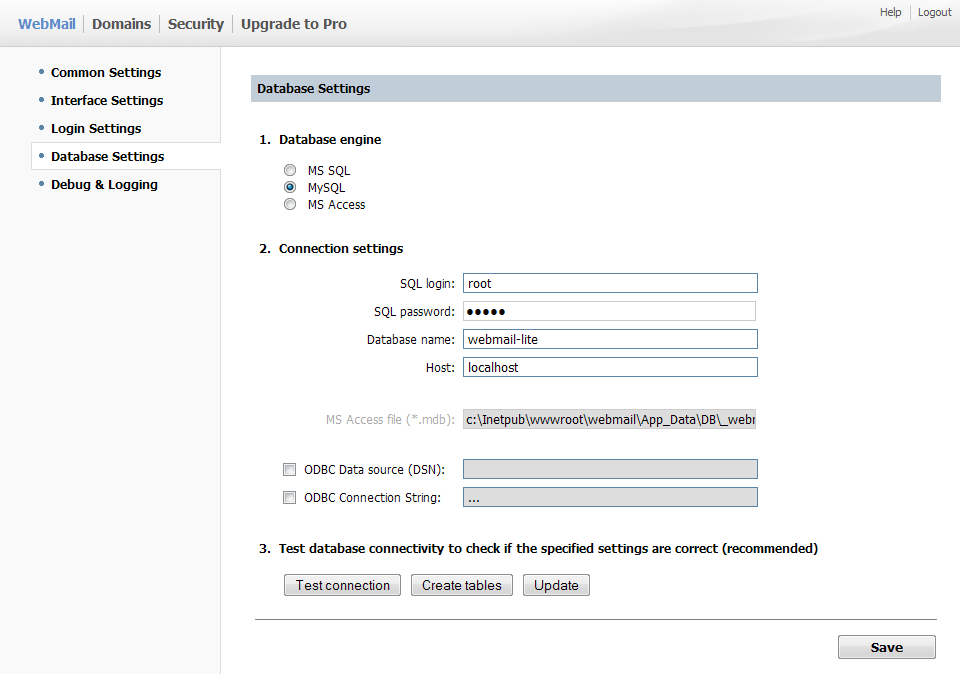
Database engine
Here, you should choose database engine WebMail Lite will store data in.
Connection settings
SQL Login
Specifies Login name to access SQL database. For MS SQL and MySQL only.
SQL password
Specifies Password to access SQL database. For MS SQL and MySQL only.
Database name
The name of database in SQL server where you want WebMail to operate with. All required tables are created automatically ones by WebMail, when you first time enter database name. For MS SQL and MySQL only.
Host
Specify Host field if you wish to connect through TCP/IP. For MS SQL and MySQL only.
MS Access file (*.mdb)
Specifies full path to MS Access database, including file name - for example c:\path_to_webmail\db\webmail.mdb. This value creates automatically when you unzip and run WebMail application. System automatically scans WebMail folders for "db" directory where *.mdb file should exist, and sets full path. For MS Access only.
ODBC Data source (DSN)
Specify Data Source Name if you wish to connect to database through DSN. This is alternative way to connect to database, the above fields (SQL Login, SQL password, Database name, Host, MS Access file) will not be used.
ODBC Connection String
Specify your own ODBC connection string if you wish to connect to database through a specific connection string. This is alternative way to connect to database, the above fields (SQL Login, SQL password, Database name, Host, MS Access file) will not be used.
Test database connectivity to check if the specified settings are correct
Test Connection
Click it to check if the above settings are correct and connection can be established fine.
Create tables
Creates database tables required by WebMail Lite. If you specified a database which doesn't contain WebMail Lite tables yet, you need to click this button.
Update
If you're upgrading between major WebMail Lite releases (e.g. from 4.6 to 4.7), you need to update your existing database by clicking this button.
 MailBee.NET Objects .NET email components: SMTP, POP3, IMAP, EWS, Security, AntiSpam, Outlook, Address Validator, PDF
MailBee.NET Objects .NET email components: SMTP, POP3, IMAP, EWS, Security, AntiSpam, Outlook, Address Validator, PDF  MailBee.NET Queue Easy-to-use .NET service to deliver e-mails in the background
MailBee.NET Queue Easy-to-use .NET service to deliver e-mails in the background  MailBee Objects ActiveX email components: SMTP, POP3, IMAP, S/MIME
MailBee Objects ActiveX email components: SMTP, POP3, IMAP, S/MIME  MailBee Message Queue Queue-based background sending of emails
MailBee Message Queue Queue-based background sending of emails  WebMail Pro PHP Webmail front-end for your existing mail server, with personal calendar, contacts, and mobile sync
WebMail Pro PHP Webmail front-end for your existing mail server, with personal calendar, contacts, and mobile sync  WebMail Pro ASP.NET Webmail front-end for your existing mail server, with calendar sharing and global contacts
WebMail Pro ASP.NET Webmail front-end for your existing mail server, with calendar sharing and global contacts  ActiveServer Premium addon which brings ActiveSync support to WebMail Pro and Aurora
ActiveServer Premium addon which brings ActiveSync support to WebMail Pro and Aurora  Aurora Corporate Groupware system for businesses and providers
Aurora Corporate Groupware system for businesses and providers  Aurora Files Your personal cloud storage
Aurora Files Your personal cloud storage  Triton Transactional and newsletter emails sending solution
Triton Transactional and newsletter emails sending solution  MailSuite Pro for Linux Mail server (MTA) bundled with WebMail Pro for a complete solution
MailSuite Pro for Linux Mail server (MTA) bundled with WebMail Pro for a complete solution  Unified Messaging Solution Technology platform which provides telecom users with a feature-rich messaging portal
Unified Messaging Solution Technology platform which provides telecom users with a feature-rich messaging portal