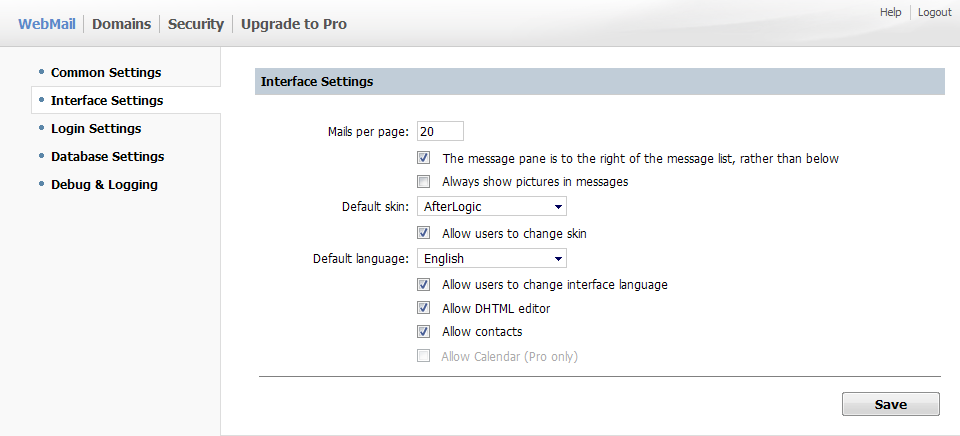Interface Settings
Summary
This area allows you to configure default look-and-feel options for WebMail Pro. For instance, you can set default skin or language and allow (or disallow) users to change that for their accounts. You can also disable rich-text editor and address book here.
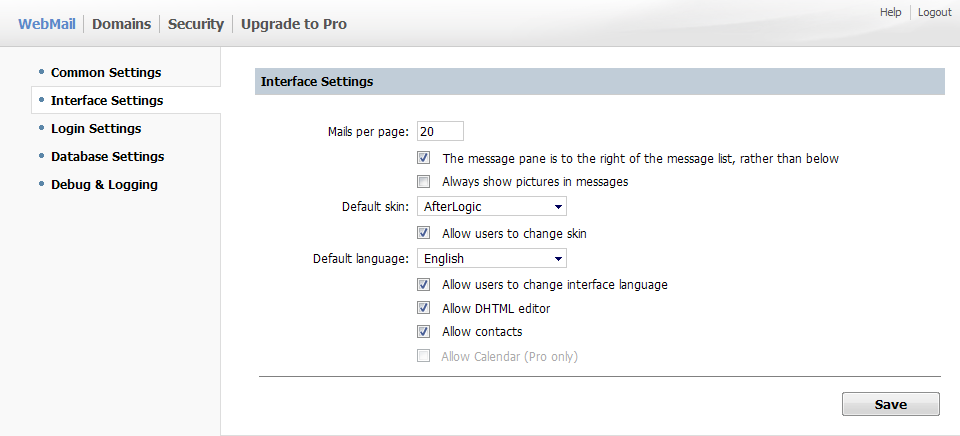
Mails per page
Mail list is divided into pages. Each page holds specified number of mail messages to display.
The message pane is to the right of the message list, rather than below
If ticked, three pane view is used, otherwise preview pane is displayed under message list.
Always show pictures in messages
By default, images are blocked in messages for security and privacy reasons. Tick this option if you'd like to disable this.
Default skin
Specifies default skin for WebMail appearance.
Allow users to change skin
Specifies if users are allowed to change skin of WebMail appearance.
Default language
Default interface language.
Allow users to change interface language
Permission to change interface language by users.
Allow DHTML editor
If checked, allows users to compose messages in HTML mode.
Allow Contacts
Enables contacts (address book) module.
Allow Calendar
Enables calendar (scheduling) module. Available in WebMail Pro only.
 MailBee.NET Objects .NET email components: SMTP, POP3, IMAP, EWS, Security, AntiSpam, Outlook, Address Validator, PDF
MailBee.NET Objects .NET email components: SMTP, POP3, IMAP, EWS, Security, AntiSpam, Outlook, Address Validator, PDF  MailBee.NET Queue Easy-to-use .NET service to deliver e-mails in the background
MailBee.NET Queue Easy-to-use .NET service to deliver e-mails in the background  MailBee Objects ActiveX email components: SMTP, POP3, IMAP, S/MIME
MailBee Objects ActiveX email components: SMTP, POP3, IMAP, S/MIME  MailBee Message Queue Queue-based background sending of emails
MailBee Message Queue Queue-based background sending of emails  WebMail Pro PHP Webmail front-end for your existing mail server, with personal calendar, contacts, and mobile sync
WebMail Pro PHP Webmail front-end for your existing mail server, with personal calendar, contacts, and mobile sync  WebMail Pro ASP.NET Webmail front-end for your existing mail server, with calendar sharing and global contacts
WebMail Pro ASP.NET Webmail front-end for your existing mail server, with calendar sharing and global contacts  ActiveServer Premium addon which brings ActiveSync support to WebMail Pro and Aurora
ActiveServer Premium addon which brings ActiveSync support to WebMail Pro and Aurora  Aurora Corporate Groupware system for businesses and providers
Aurora Corporate Groupware system for businesses and providers  Aurora Files Your personal cloud storage
Aurora Files Your personal cloud storage  Triton Transactional and newsletter emails sending solution
Triton Transactional and newsletter emails sending solution  MailSuite Pro for Linux Mail server (MTA) bundled with WebMail Pro for a complete solution
MailSuite Pro for Linux Mail server (MTA) bundled with WebMail Pro for a complete solution  Unified Messaging Solution Technology platform which provides telecom users with a feature-rich messaging portal
Unified Messaging Solution Technology platform which provides telecom users with a feature-rich messaging portal