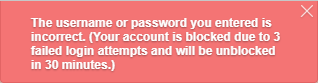It is possible to configure Aurora Files so that user will be locked out and won't be able to login upon multiple failed login attempts, they would get an error message of the following kind:
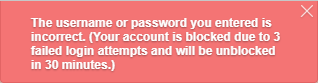
The feature is enabled by setting the following option to true in data/settings/modules/Core.config.json file:
"EnableFailedLoginBlock": [
true,
"bool",
null,
"Setting to true enables feature of blocking user after a number of failed login attempts"
]
NB: If your configuration file doesn't have such an option, try pressing "Update configuration" button in Database Settings screen of admin interface.
Please note that user access is blocked from their current IP address. They can still try logging into the Aurora Files installation from another location.
The same configuration file also holds two more options for fine-tuning this functionality:
"LoginBlockAvailableTriesCount": [
10,
"int",
null,
"Number of failed login attempts which will result in blocking user"
],
"LoginBlockDurationMinutes": [
3,
"int",
null,
"Number of minutes user will be blocked for upon multiple failed login attempts"
]
These settings control a number of failed login attempts, and block duration in minutes, respectively.
In version 9.8 of Aurora Files one more setting was added which potentially allows for boosting this protection further:
"LoginBlockIpReputationThreshold ": [
0,
"int",
null,
"The setting determines the number of different users that need to be blocked from a specific IP address before that IP is considered to have a bad reputation and blocks any further login attempts from it."
]
By default this value is set to 0 which disables the extra protection. If you set it to non-zero value N, the IP address will be blocked for this user if it's blocked for at least N other users.
 MailBee.NET Objects .NET email components: SMTP, POP3, IMAP, EWS, Security, AntiSpam, Outlook, Address Validator, PDF
MailBee.NET Objects .NET email components: SMTP, POP3, IMAP, EWS, Security, AntiSpam, Outlook, Address Validator, PDF  MailBee.NET Queue Easy-to-use .NET service to deliver e-mails in the background
MailBee.NET Queue Easy-to-use .NET service to deliver e-mails in the background  MailBee Objects ActiveX email components: SMTP, POP3, IMAP, S/MIME
MailBee Objects ActiveX email components: SMTP, POP3, IMAP, S/MIME  MailBee Message Queue Queue-based background sending of emails
MailBee Message Queue Queue-based background sending of emails  WebMail Pro PHP Webmail front-end for your existing mail server, with personal calendar, contacts, and mobile sync
WebMail Pro PHP Webmail front-end for your existing mail server, with personal calendar, contacts, and mobile sync  WebMail Pro ASP.NET Webmail front-end for your existing mail server, with calendar sharing and global contacts
WebMail Pro ASP.NET Webmail front-end for your existing mail server, with calendar sharing and global contacts  ActiveServer Premium addon which brings ActiveSync support to WebMail Pro and Aurora
ActiveServer Premium addon which brings ActiveSync support to WebMail Pro and Aurora  Aurora Corporate Groupware system for businesses and providers
Aurora Corporate Groupware system for businesses and providers  Aurora Files Your personal cloud storage
Aurora Files Your personal cloud storage  Triton Transactional and newsletter emails sending solution
Triton Transactional and newsletter emails sending solution  MailSuite Pro for Linux Mail server (MTA) bundled with WebMail Pro for a complete solution
MailSuite Pro for Linux Mail server (MTA) bundled with WebMail Pro for a complete solution  Unified Messaging Solution Technology platform which provides telecom users with a feature-rich messaging portal
Unified Messaging Solution Technology platform which provides telecom users with a feature-rich messaging portal