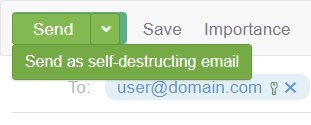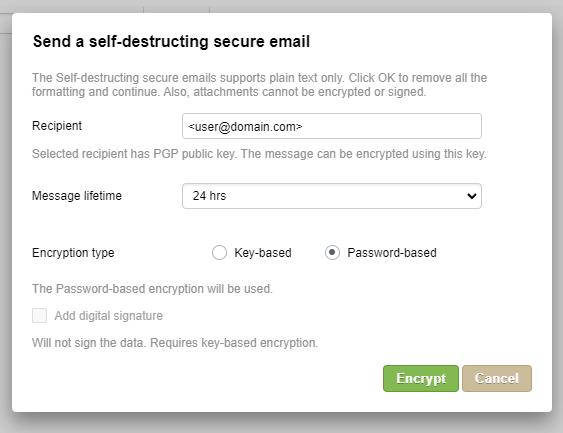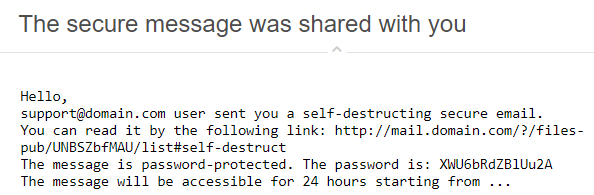Sending self-destructing email
WebMail Lite allows for sending mail in self-destructing mode. If sender chooses such a delivery method, recipient will get a short message with a link to an actual message. Only plaintext messages are supported, formatting will be removed, attachments cannot be encrypted or signed.
To enable this feature, edit data/settings/modules/OpenPgpFilesWebclient.config.json configuration file and set "Disabled" to false there, while "EnableSelfDestructingMessages" should be set to true.
To send mail in self-destructing mode, supply a recipient address and select the option from "Send" dropdown:
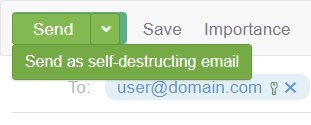
Upon selecting that option, you'll get a following dialog:
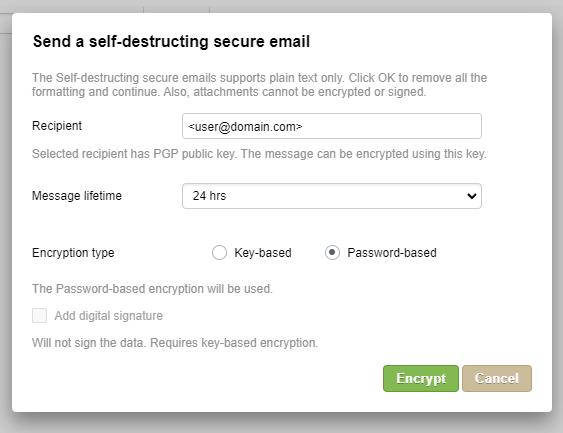
You can select message lifetime (24 hrs, 72 hrs, 7 days) and encryption type. Key-based encryption is only available if you have OpenPGP public key for the recipient; see this documentation page for more info on using OpenPGP. Also, in this mode digital signature can be added, if you have your OpenPGP private key set.
Recipient will get a short message containing link to an encrypted message and, in case of password-based encryption, password for accessing the message:
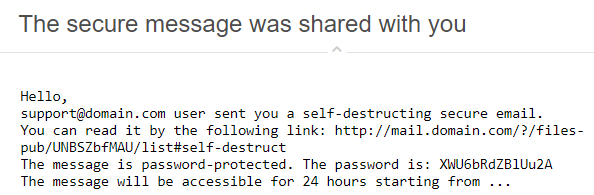
To view the message, recipient will need to follow the link and then enter their OpenPGP private key password or, in case of password-based encryption, the password found in short message itself.
Once message lifetime passes, the message will no longer be available.
 MailBee.NET Objects .NET email components: SMTP, POP3, IMAP, EWS, Security, AntiSpam, Outlook, Address Validator, PDF
MailBee.NET Objects .NET email components: SMTP, POP3, IMAP, EWS, Security, AntiSpam, Outlook, Address Validator, PDF  MailBee.NET Queue Easy-to-use .NET service to deliver e-mails in the background
MailBee.NET Queue Easy-to-use .NET service to deliver e-mails in the background  MailBee Objects ActiveX email components: SMTP, POP3, IMAP, S/MIME
MailBee Objects ActiveX email components: SMTP, POP3, IMAP, S/MIME  MailBee Message Queue Queue-based background sending of emails
MailBee Message Queue Queue-based background sending of emails  WebMail Pro PHP Webmail front-end for your existing mail server, with personal calendar, contacts, and mobile sync
WebMail Pro PHP Webmail front-end for your existing mail server, with personal calendar, contacts, and mobile sync  WebMail Pro ASP.NET Webmail front-end for your existing mail server, with calendar sharing and global contacts
WebMail Pro ASP.NET Webmail front-end for your existing mail server, with calendar sharing and global contacts  ActiveServer Premium addon which brings ActiveSync support to WebMail Pro and Aurora
ActiveServer Premium addon which brings ActiveSync support to WebMail Pro and Aurora  Aurora Corporate Groupware system for businesses and providers
Aurora Corporate Groupware system for businesses and providers  Aurora Files Your personal cloud storage
Aurora Files Your personal cloud storage  Triton Transactional and newsletter emails sending solution
Triton Transactional and newsletter emails sending solution  MailSuite Pro for Linux Mail server (MTA) bundled with WebMail Pro for a complete solution
MailSuite Pro for Linux Mail server (MTA) bundled with WebMail Pro for a complete solution  Unified Messaging Solution Technology platform which provides telecom users with a feature-rich messaging portal
Unified Messaging Solution Technology platform which provides telecom users with a feature-rich messaging portal