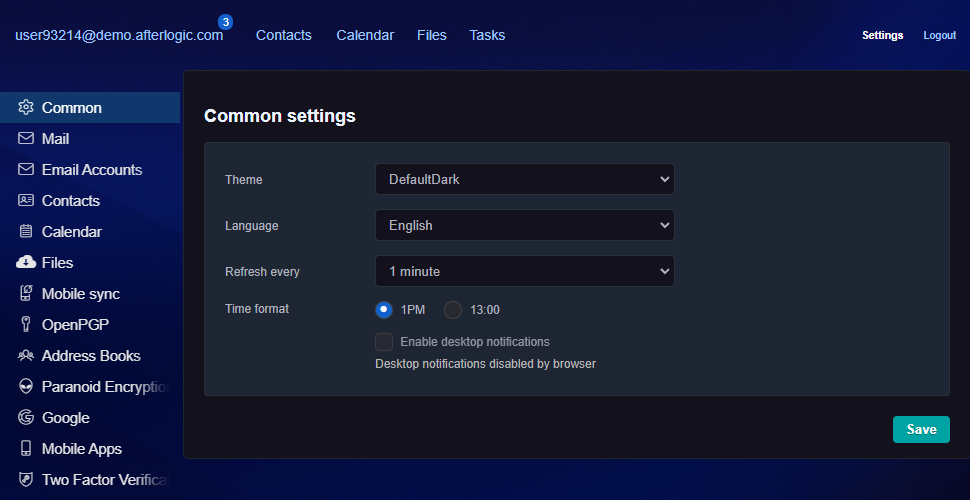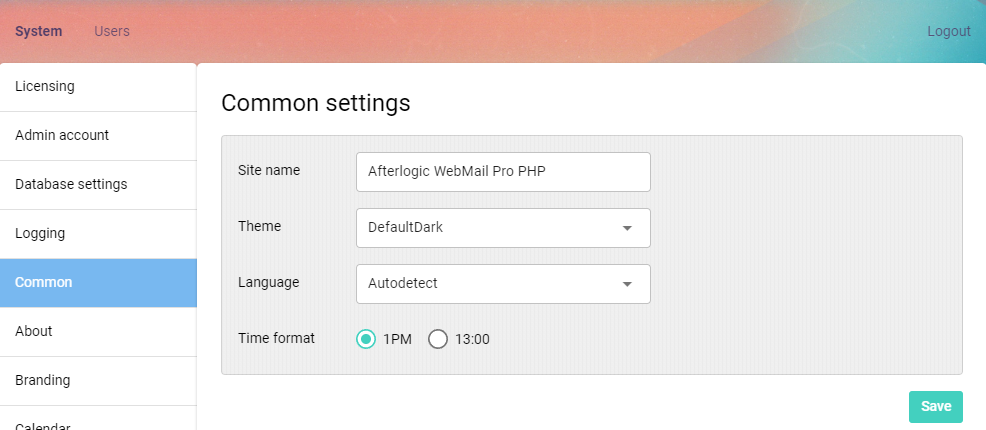Dark theme
In version 9.6 of WebMail Lite we have added Dark theme which can be selected from the list of themes in account settings.
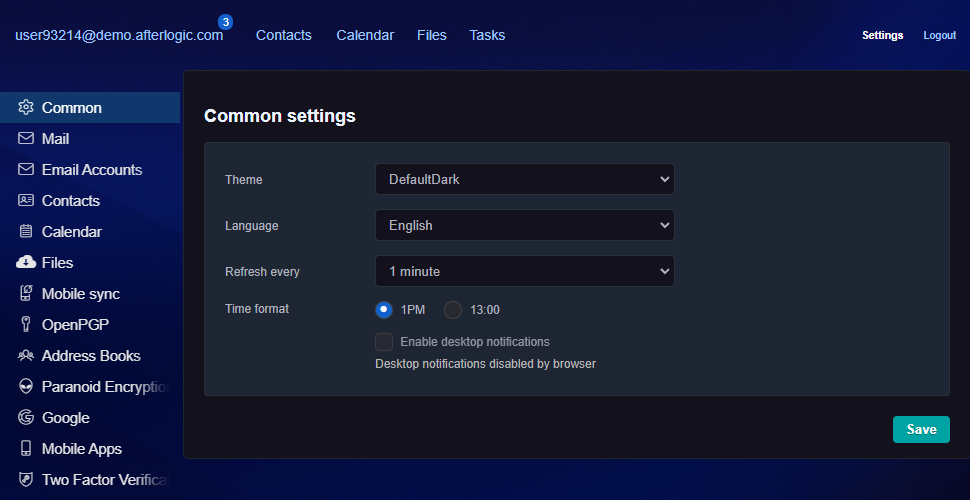
It can also be selected as a default one in admin interface of WebMail Lite installation:
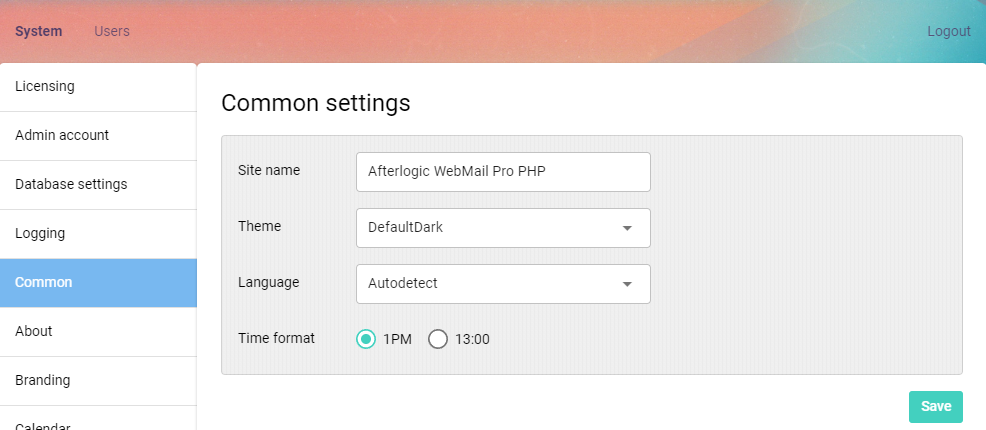
Dark theme isn't in the list of themes
If you have upgraded from previous version of WebMail Lite the new theme wouldn't be listed there indeed, you'll need to adjust the product configuration.
Modify /data/settings/modules/CoreWebclient.config.json configuration file and add "DefaultDark" entry under "ThemeList":
"ThemeList": [
[
"Default",
"DefaultDark",
"DeepForest",
"Funny",
"Sand"
],
"array",
null,
"List of themes available"
],
I still see white background
The absolute majority of email messages these days are HTML, and they have their own background. WebMail Lite keeps the original background color of the emails. Currently, there's no good way to automatically recolor arbitrary email messages to make them Dark theme compliant, if such a method becomes available in the future we'll consider adopting it.
That's also why we've kept white background on composing mails, so they show in exact same way upon viewing. For unifications reasons, plaintext messages are shown with white background, too.
 MailBee.NET Objects .NET email components: SMTP, POP3, IMAP, EWS, Security, AntiSpam, Outlook, Address Validator, PDF
MailBee.NET Objects .NET email components: SMTP, POP3, IMAP, EWS, Security, AntiSpam, Outlook, Address Validator, PDF  MailBee.NET Queue Easy-to-use .NET service to deliver e-mails in the background
MailBee.NET Queue Easy-to-use .NET service to deliver e-mails in the background  MailBee Objects ActiveX email components: SMTP, POP3, IMAP, S/MIME
MailBee Objects ActiveX email components: SMTP, POP3, IMAP, S/MIME  MailBee Message Queue Queue-based background sending of emails
MailBee Message Queue Queue-based background sending of emails  WebMail Pro PHP Webmail front-end for your existing mail server, with personal calendar, contacts, and mobile sync
WebMail Pro PHP Webmail front-end for your existing mail server, with personal calendar, contacts, and mobile sync  WebMail Pro ASP.NET Webmail front-end for your existing mail server, with calendar sharing and global contacts
WebMail Pro ASP.NET Webmail front-end for your existing mail server, with calendar sharing and global contacts  ActiveServer Premium addon which brings ActiveSync support to WebMail Pro and Aurora
ActiveServer Premium addon which brings ActiveSync support to WebMail Pro and Aurora  Aurora Corporate Groupware system for businesses and providers
Aurora Corporate Groupware system for businesses and providers  Aurora Files Your personal cloud storage
Aurora Files Your personal cloud storage  Triton Transactional and newsletter emails sending solution
Triton Transactional and newsletter emails sending solution  MailSuite Pro for Linux Mail server (MTA) bundled with WebMail Pro for a complete solution
MailSuite Pro for Linux Mail server (MTA) bundled with WebMail Pro for a complete solution  Unified Messaging Solution Technology platform which provides telecom users with a feature-rich messaging portal
Unified Messaging Solution Technology platform which provides telecom users with a feature-rich messaging portal