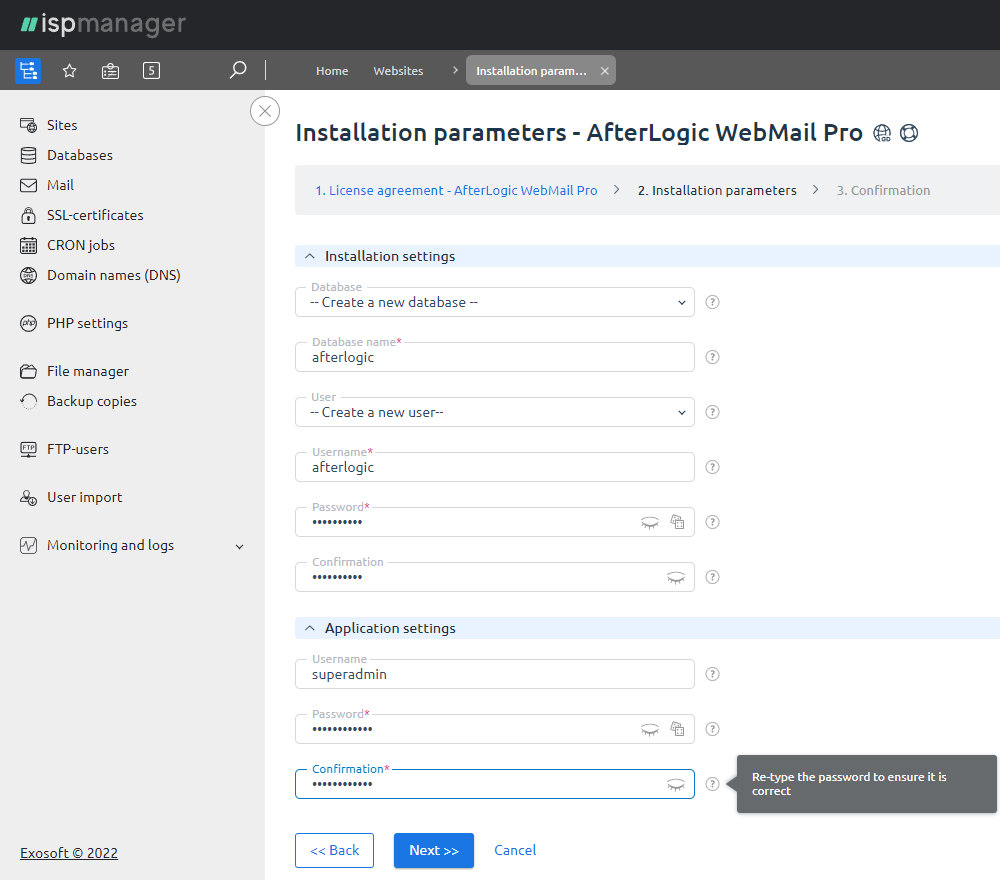It's possible to install the latest version of WebMail Lite on ISPmanager control panel, use it to access email accounts and allow users to change passwords of their accounts.
To offer automated installation of WebMail Lite, ISPmanager uses the packages created for Plesk. The official Plesk repository only holds older version 8 of the product. To allow for installing the latest version, add the following line to /usr/local/mgr5/etc/ispmgr.conf file:
ApsExtRepository https://afterlogic.com/plesk-repository/
Once that's done, under "Web-scripts" screen of ISPmanager panel you'll find the latest version of WebMail Lite. We recommend to Allow installing it, and Forbid the outdated version 8.
Users should now be able to install the product under CMS screen of their website manager panel. Note that "Quick Install" option places the product into the root directory of the website, which might lead to data loss, using "Install" option is recommended instead.
During the installation, you'll be asked to create database and its user, and supply admin credential for WebMail Lite installation:
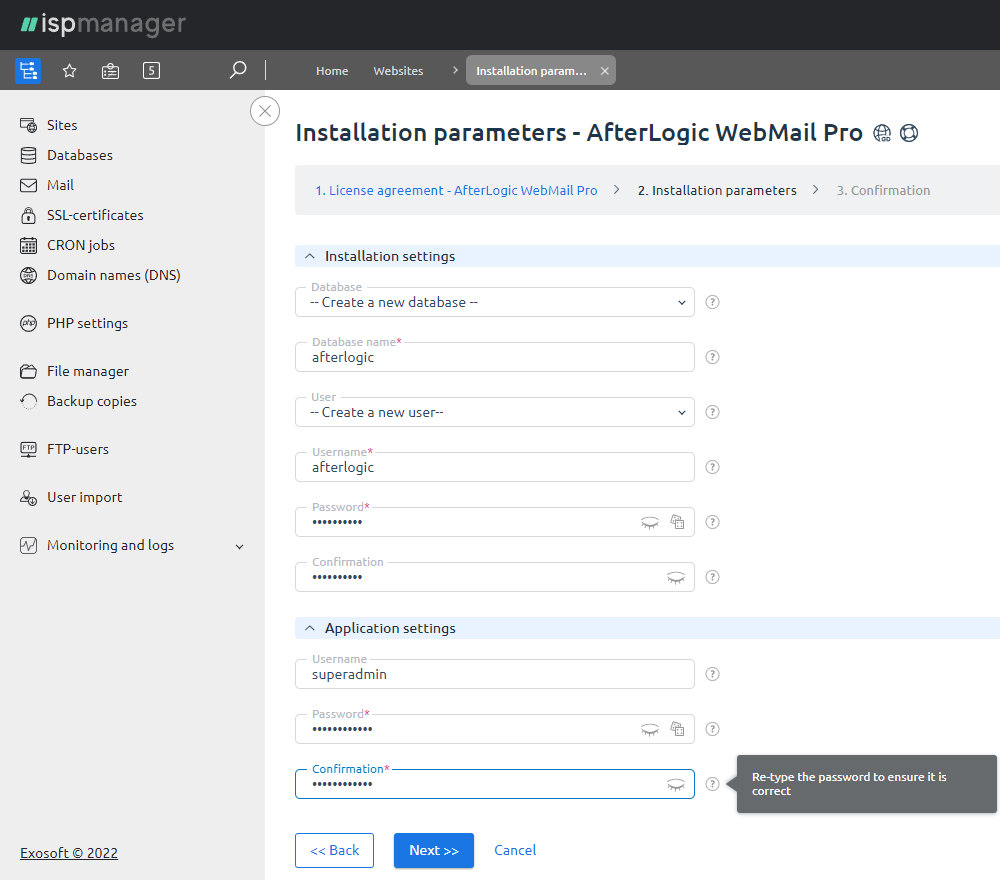
The product is fully operational after the installation. It has local mailserver already added, so users should be able to access their accounts right away.
Allow users to change account passwords
APS packages originally created for Plesk include password change module - however, ISPmanager works differently when it comes to changing passwords, so the module included by default wouldn't work. We have created password change module for ISPmanager, you'll need to download it and unpack under modules/MailChangePasswordIspmanagerPlugin directory, then press "Update configuration" button in "Database Settings" screen of adminpanel.
Edit the configuration files under data/settings/modules directory and set "Disabled" values there as follows:
MailChangePasswordPoppassdPlugin.config.json - true
MailChangePasswordIspmanagerPlugin.config.json - false
ChangePasswordWebclient.config.json - false
In MailChangePasswordIspmanagerPlugin.config.json file you'll need to specify ISPmanager URL and its administrator credentials.
Please note that this password change module should also work for previous 8 of WebMail Lite.
 MailBee.NET Objects .NET email components: SMTP, POP3, IMAP, EWS, Security, AntiSpam, Outlook, Address Validator, PDF
MailBee.NET Objects .NET email components: SMTP, POP3, IMAP, EWS, Security, AntiSpam, Outlook, Address Validator, PDF  MailBee.NET Queue Easy-to-use .NET service to deliver e-mails in the background
MailBee.NET Queue Easy-to-use .NET service to deliver e-mails in the background  MailBee Objects ActiveX email components: SMTP, POP3, IMAP, S/MIME
MailBee Objects ActiveX email components: SMTP, POP3, IMAP, S/MIME  MailBee Message Queue Queue-based background sending of emails
MailBee Message Queue Queue-based background sending of emails  WebMail Pro PHP Webmail front-end for your existing mail server, with personal calendar, contacts, and mobile sync
WebMail Pro PHP Webmail front-end for your existing mail server, with personal calendar, contacts, and mobile sync  WebMail Pro ASP.NET Webmail front-end for your existing mail server, with calendar sharing and global contacts
WebMail Pro ASP.NET Webmail front-end for your existing mail server, with calendar sharing and global contacts  ActiveServer Premium addon which brings ActiveSync support to WebMail Pro and Aurora
ActiveServer Premium addon which brings ActiveSync support to WebMail Pro and Aurora  Aurora Corporate Groupware system for businesses and providers
Aurora Corporate Groupware system for businesses and providers  Aurora Files Your personal cloud storage
Aurora Files Your personal cloud storage  Triton Transactional and newsletter emails sending solution
Triton Transactional and newsletter emails sending solution  MailSuite Pro for Linux Mail server (MTA) bundled with WebMail Pro for a complete solution
MailSuite Pro for Linux Mail server (MTA) bundled with WebMail Pro for a complete solution  Unified Messaging Solution Technology platform which provides telecom users with a feature-rich messaging portal
Unified Messaging Solution Technology platform which provides telecom users with a feature-rich messaging portal