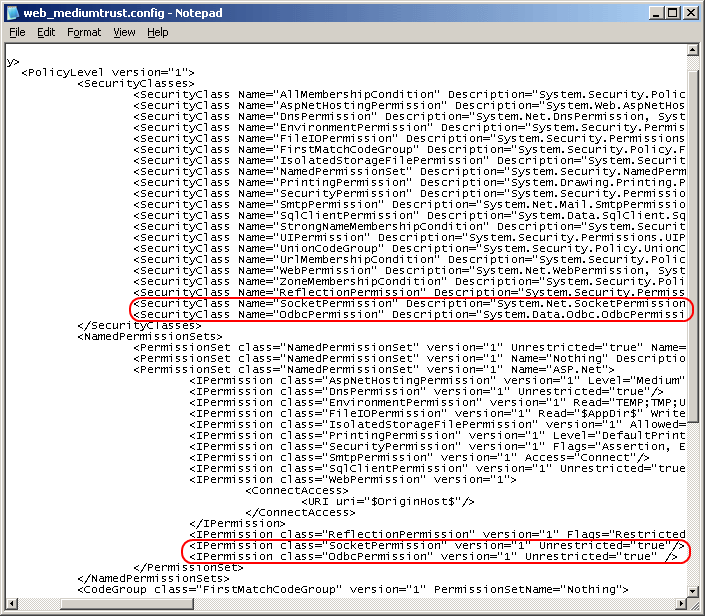- Products
- .NET Components
-
 MailBee.NET Objects .NET email components: SMTP, POP3, IMAP, EWS, Security, AntiSpam, Outlook, Address Validator, PDF
MailBee.NET Objects .NET email components: SMTP, POP3, IMAP, EWS, Security, AntiSpam, Outlook, Address Validator, PDF -
 MailBee.NET Queue Easy-to-use .NET service to deliver e-mails in the background
MailBee.NET Queue Easy-to-use .NET service to deliver e-mails in the background
- ActiveX Components
-
 MailBee Objects ActiveX email components: SMTP, POP3, IMAP, S/MIME
MailBee Objects ActiveX email components: SMTP, POP3, IMAP, S/MIME -
 MailBee Message Queue Queue-based background sending of emails
MailBee Message Queue Queue-based background sending of emails
- Web scripts
-
 WebMail Pro PHP Webmail front-end for your existing mail server, with personal calendar, contacts, and mobile sync
WebMail Pro PHP Webmail front-end for your existing mail server, with personal calendar, contacts, and mobile sync -
 WebMail Pro ASP.NET Webmail front-end for your existing mail server, with calendar sharing and global contacts
WebMail Pro ASP.NET Webmail front-end for your existing mail server, with calendar sharing and global contacts -
 ActiveServer Premium addon which brings ActiveSync support to WebMail Pro and Aurora
ActiveServer Premium addon which brings ActiveSync support to WebMail Pro and Aurora
- Solutions
-
 Aurora Corporate Groupware system for businesses and providers
Aurora Corporate Groupware system for businesses and providers -
 Aurora Files Your personal cloud storage
Aurora Files Your personal cloud storage -
 Triton Transactional and newsletter emails sending solution
Triton Transactional and newsletter emails sending solution -
 MailSuite Pro for Linux Mail server (MTA) bundled with WebMail Pro for a complete solution
MailSuite Pro for Linux Mail server (MTA) bundled with WebMail Pro for a complete solution -
 Unified Messaging Solution Technology platform which provides telecom users with a feature-rich messaging portal
Unified Messaging Solution Technology platform which provides telecom users with a feature-rich messaging portal
- Purchase
- Support
- Our Clients
- Services
- About
Old docs NET
This documentation is for the legacy ASP.NET version of the product.
Documentation for the current version of WebMail Pro PHP can be found HERE.
Documentation for the current version of WebMail Pro PHP can be found HERE.