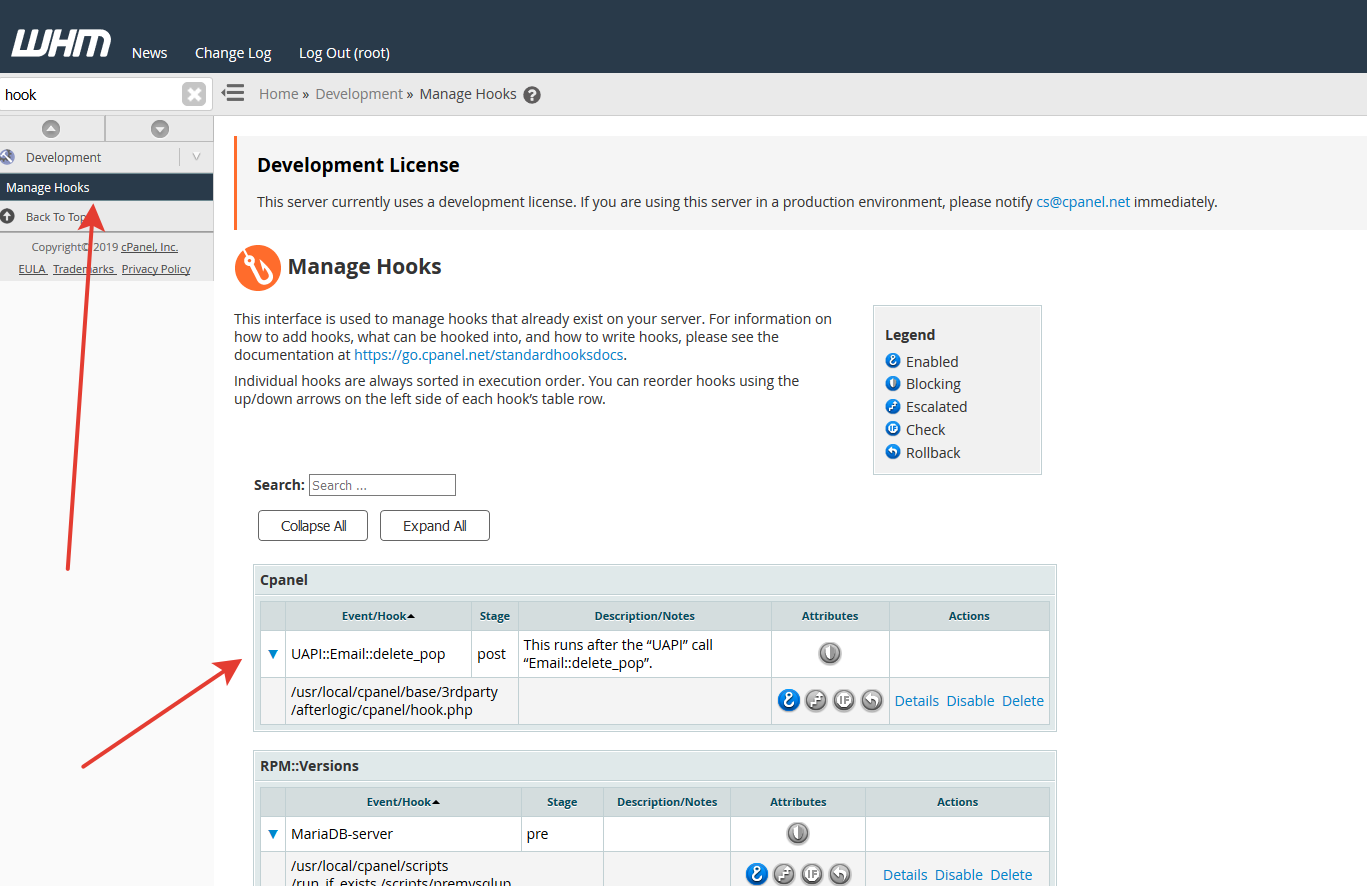Autodelete WebMail users on cPanel
If you have WebMail Pro installed on cPanel, you can log into WebMail using any email account which exists on cPanel. There is no need to add user in admin area of WebMail Pro manually, user account will automatically be created in WebMail database.
However, if email account is deleted on cPanel, WebMail Pro has no way to tell that it's deleted, so user account will stay in WebMail database even though it's no longer usable.
The following guidelines offer a way to install a hook on cPanel, ensuring that user account will be automatically deleted from WebMail once the email account is deleted on cPanel.
NB: WebMail Pro can be installed on cPanel server using either cPanel installer, or from a standard package. These guidelines work for both the methods - however, you will need root access to cPanel to perform this kind of configuration.
-
Download the script, unpack it and place it under dev/ subdirectory of your WebMail Pro installation - or any other direct subdirectory under the installation root. The scripts must have root:root ownership and 755 permissions.
- Run the following command in cPanel console, as root:
/usr/local/cpanel/bin/manage_hooks add script /usr/local/cpanel/base/3rdparty/afterlogic/tcpanel/remove_user.php --manual --category Cpanel --event 'UAPI::Email::delete_pop' --stage post
with the correct path to remove_user.php script specified.
- Log into cPanel as root and make sure the hook is added correctly:
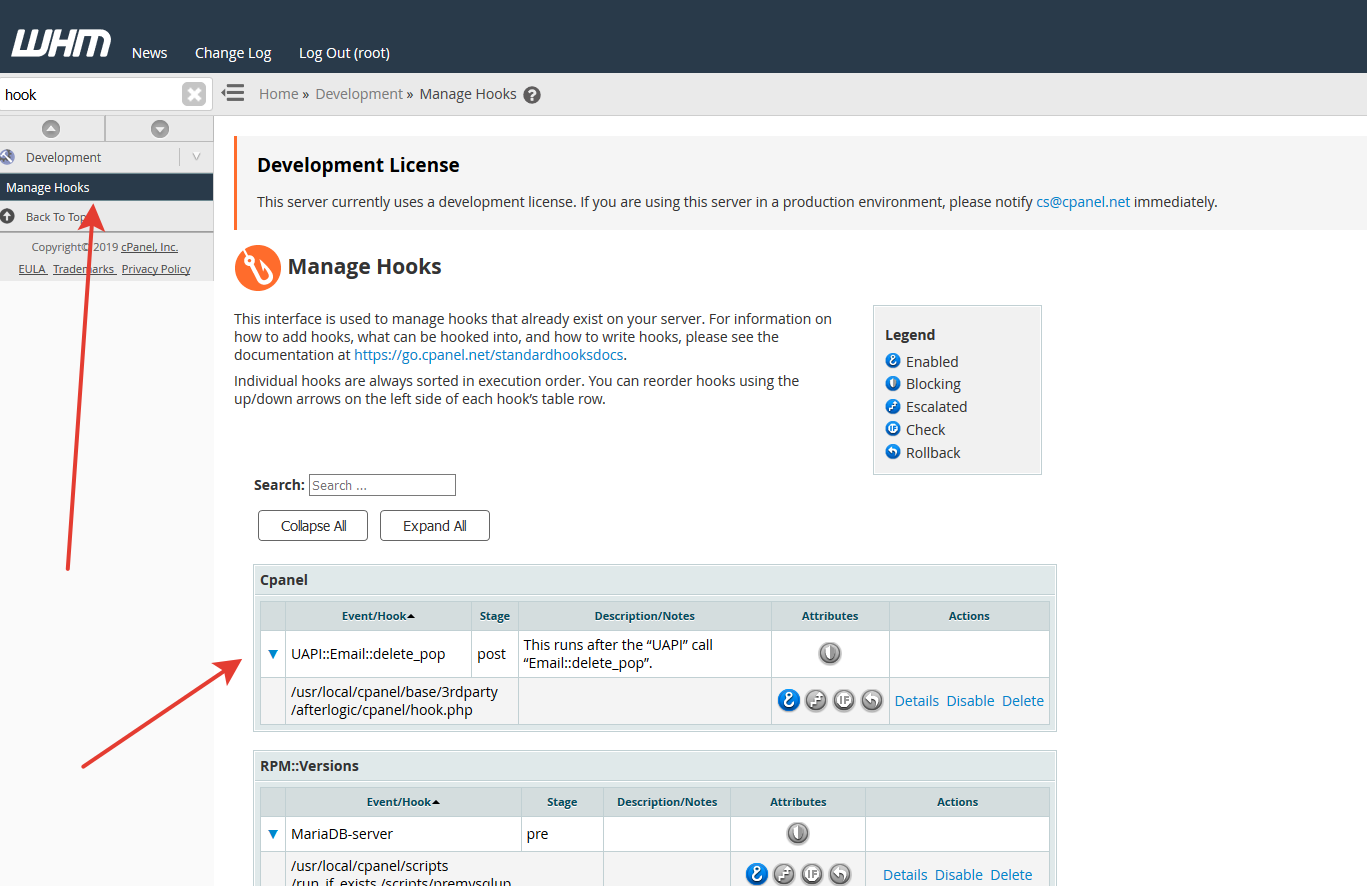
For troubleshooting purposes, you can enable debug logging, a special log will be generated under logs directory, filename starting with cpanel- .
 MailBee.NET Objects .NET email components: SMTP, POP3, IMAP, EWS, Security, AntiSpam, Outlook, Address Validator, PDF
MailBee.NET Objects .NET email components: SMTP, POP3, IMAP, EWS, Security, AntiSpam, Outlook, Address Validator, PDF  MailBee.NET Queue Easy-to-use .NET service to deliver e-mails in the background
MailBee.NET Queue Easy-to-use .NET service to deliver e-mails in the background  MailBee Objects ActiveX email components: SMTP, POP3, IMAP, S/MIME
MailBee Objects ActiveX email components: SMTP, POP3, IMAP, S/MIME  MailBee Message Queue Queue-based background sending of emails
MailBee Message Queue Queue-based background sending of emails  WebMail Pro PHP Webmail front-end for your existing mail server, with personal calendar, contacts, and mobile sync
WebMail Pro PHP Webmail front-end for your existing mail server, with personal calendar, contacts, and mobile sync  WebMail Pro ASP.NET Webmail front-end for your existing mail server, with calendar sharing and global contacts
WebMail Pro ASP.NET Webmail front-end for your existing mail server, with calendar sharing and global contacts  ActiveServer Premium addon which brings ActiveSync support to WebMail Pro and Aurora
ActiveServer Premium addon which brings ActiveSync support to WebMail Pro and Aurora  Aurora Corporate Groupware system for businesses and providers
Aurora Corporate Groupware system for businesses and providers  Aurora Files Your personal cloud storage
Aurora Files Your personal cloud storage  Triton Transactional and newsletter emails sending solution
Triton Transactional and newsletter emails sending solution  MailSuite Pro for Linux Mail server (MTA) bundled with WebMail Pro for a complete solution
MailSuite Pro for Linux Mail server (MTA) bundled with WebMail Pro for a complete solution  Unified Messaging Solution Technology platform which provides telecom users with a feature-rich messaging portal
Unified Messaging Solution Technology platform which provides telecom users with a feature-rich messaging portal