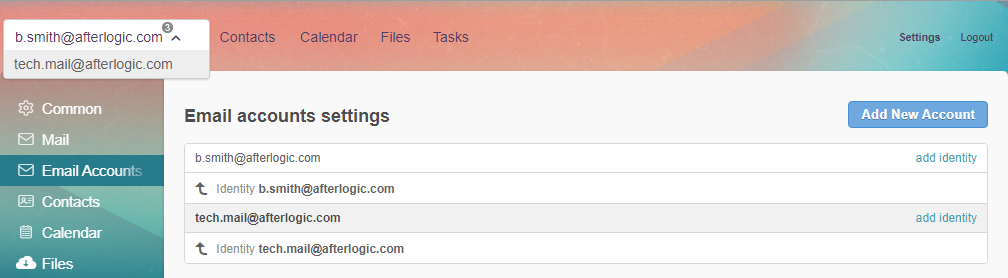As webmail client, WebMail Pro deals with email accounts. But it also has a concept of users, and while the two things are usually the same, sometimes there are exceptions you may wish to be aware of.
What is a user in WebMail Pro?
When you setup WebMail Pro installation, you add one or several mail servers in admin panel. With multiple servers, domain part of email address determines which server will be used.
With a few special exceptions, there's no such thing as user signup in WebMail Pro. You simply log into webmail interface using email address and password of an account that's supposed to exist on mail server.
Whenever user logs into WebMail Pro, the application checks whether the email address matches an account that's already in WebMail Pro database. If not, user will be added in the database and logged in, assuming matching mail server is found, credentials are correct and your license allows for adding another user.
So it's safe to state that, in terms of WebMail Pro, user stands for a unique email address used to log in. You can imagine there's a counter of users in WebMail Pro database, and if you have, say, 5 Users license, it will not be possible to log in as the 6th one.
Multiple email accounts
WebMail Pro allows users to add multiple accounts. Once you logged into your email account in WebMail Pro, you can navigate to "Email Accounts" tab under Settings screen, and press "Add New Account" button there, then enter email and password. If email address matches one of the existing mail servers added in adminpanel, that server will be used; otherwise, you'll need to enter IMAP and SMTP details of mail server used.
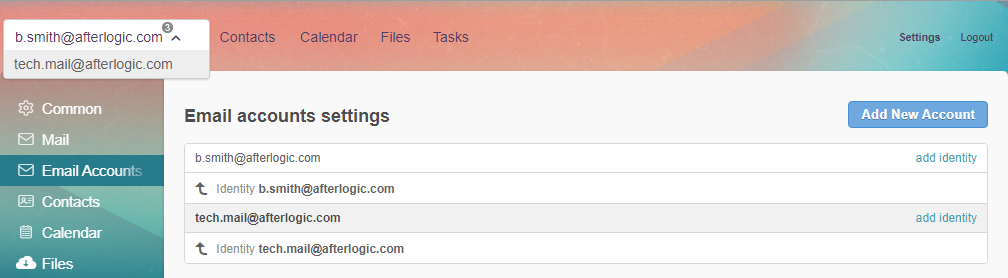
Once that's done, a new entry will be shown under Email Accounts tab. You'll be able to switch between your accounts using dropdown tool in top-left corner of webmail interface. And starting from v8.6, WebMail Pro supports Unified Inbox which allows you to get mails from multiple accounts in a single list.
Note that, no matter how many accounts you add like that, it's still the same user, from licensing and technical points of view. The accounts will share the same set of contacts, calendars, files etc.
Per-user VS per-server license
As you may have noticed, WebMail Pro licensing model offers two options. Per-server license is a special offer for web hosting providers that typically use hosting control panel software like cPanel, DirectAdmin, Plesk etc. Technically, such license is limited to 25K users. And if you're not in web hosting business, you need to select per-user license instead.
 MailBee.NET Objects .NET email components: SMTP, POP3, IMAP, EWS, Security, AntiSpam, Outlook, Address Validator, PDF
MailBee.NET Objects .NET email components: SMTP, POP3, IMAP, EWS, Security, AntiSpam, Outlook, Address Validator, PDF  MailBee.NET Queue Easy-to-use .NET service to deliver e-mails in the background
MailBee.NET Queue Easy-to-use .NET service to deliver e-mails in the background  MailBee Objects ActiveX email components: SMTP, POP3, IMAP, S/MIME
MailBee Objects ActiveX email components: SMTP, POP3, IMAP, S/MIME  MailBee Message Queue Queue-based background sending of emails
MailBee Message Queue Queue-based background sending of emails  WebMail Pro PHP Webmail front-end for your existing mail server, with personal calendar, contacts, and mobile sync
WebMail Pro PHP Webmail front-end for your existing mail server, with personal calendar, contacts, and mobile sync  WebMail Pro ASP.NET Webmail front-end for your existing mail server, with calendar sharing and global contacts
WebMail Pro ASP.NET Webmail front-end for your existing mail server, with calendar sharing and global contacts  ActiveServer Premium addon which brings ActiveSync support to WebMail Pro and Aurora
ActiveServer Premium addon which brings ActiveSync support to WebMail Pro and Aurora  Aurora Corporate Groupware system for businesses and providers
Aurora Corporate Groupware system for businesses and providers  Aurora Files Your personal cloud storage
Aurora Files Your personal cloud storage  Triton Transactional and newsletter emails sending solution
Triton Transactional and newsletter emails sending solution  MailSuite Pro for Linux Mail server (MTA) bundled with WebMail Pro for a complete solution
MailSuite Pro for Linux Mail server (MTA) bundled with WebMail Pro for a complete solution  Unified Messaging Solution Technology platform which provides telecom users with a feature-rich messaging portal
Unified Messaging Solution Technology platform which provides telecom users with a feature-rich messaging portal