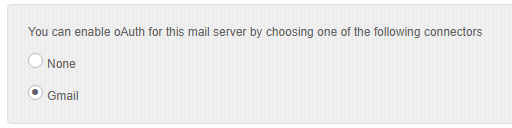How to connect to Gmail
Adding a mail server
To allow for logging into Gmail accounts or adding those to an existing account, add a new mail server in admin area, specify gmail.com domain for it, and make sure the following mail server details are supplied:
- Incoming mail: imap.gmail.com Port 993, Use SSL
- Outgoing mail: smtp.gmail.com Port 465, Use SSL
You also need to make sure IMAP access is allowed in your Gmail account configuration, see Forwarding and POP/IMAP section of account settings.
Disabling authentication with email password
According to this page, as of May 30, 2022 Google is disabling username/password based access to Gmail accounts so it may no longer be possible for you to access Gmail account with WebMail Pro using your email address and account password. However, you may be able to add Gmail account to your main one using Gmail connector (see below). And there is an option to log into your account using app password.
Using app password
While Gmail restricts the use of your email account password for authentication purposes, you can create an app password to be used with WebMail Pro.
- First of all, you need to enable 2-Step Verification in your Google account settings.
It is required, as Google only allows generating passwords for apps on accounts that have 2-Step Verification enabled.
- Navigate to App Password section of your Google account security page and generate app password.
- Once the password is created, simply use it instead of mail account password when logging into Gmail.
Using OAuth2 connector
Starting from v8.7, WebMail Pro supports OAuth2. To enable the feature, configure Google integration and make sure Gmail connector is selected in mail server settings:
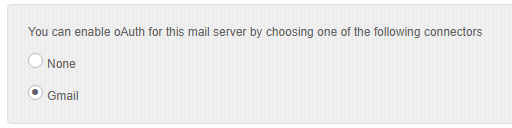
then you'll be able to select Gmail option when using "Add New Account" button on Email Accounts screen of your user account settings.
Please keep in mind that production use of such a connector involves verification done by Google. Until your integration app is verified, there will be a warning about non-secure access.
 MailBee.NET Objects .NET email components: SMTP, POP3, IMAP, EWS, Security, AntiSpam, Outlook, Address Validator, PDF
MailBee.NET Objects .NET email components: SMTP, POP3, IMAP, EWS, Security, AntiSpam, Outlook, Address Validator, PDF  MailBee.NET Queue Easy-to-use .NET service to deliver e-mails in the background
MailBee.NET Queue Easy-to-use .NET service to deliver e-mails in the background  MailBee Objects ActiveX email components: SMTP, POP3, IMAP, S/MIME
MailBee Objects ActiveX email components: SMTP, POP3, IMAP, S/MIME  MailBee Message Queue Queue-based background sending of emails
MailBee Message Queue Queue-based background sending of emails  WebMail Pro PHP Webmail front-end for your existing mail server, with personal calendar, contacts, and mobile sync
WebMail Pro PHP Webmail front-end for your existing mail server, with personal calendar, contacts, and mobile sync  WebMail Pro ASP.NET Webmail front-end for your existing mail server, with calendar sharing and global contacts
WebMail Pro ASP.NET Webmail front-end for your existing mail server, with calendar sharing and global contacts  ActiveServer Premium addon which brings ActiveSync support to WebMail Pro and Aurora
ActiveServer Premium addon which brings ActiveSync support to WebMail Pro and Aurora  Aurora Corporate Groupware system for businesses and providers
Aurora Corporate Groupware system for businesses and providers  Aurora Files Your personal cloud storage
Aurora Files Your personal cloud storage  Triton Transactional and newsletter emails sending solution
Triton Transactional and newsletter emails sending solution  MailSuite Pro for Linux Mail server (MTA) bundled with WebMail Pro for a complete solution
MailSuite Pro for Linux Mail server (MTA) bundled with WebMail Pro for a complete solution  Unified Messaging Solution Technology platform which provides telecom users with a feature-rich messaging portal
Unified Messaging Solution Technology platform which provides telecom users with a feature-rich messaging portal