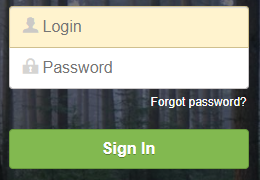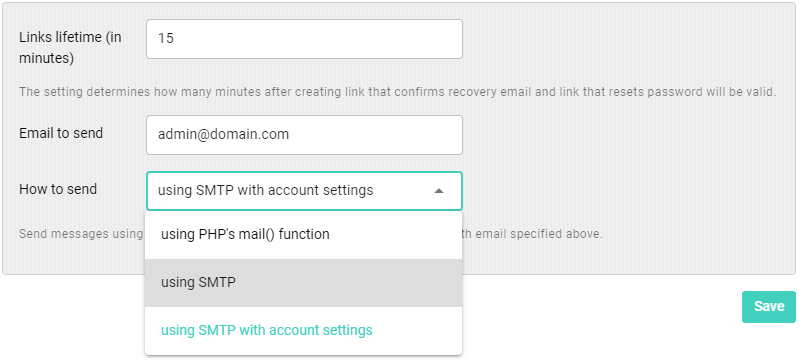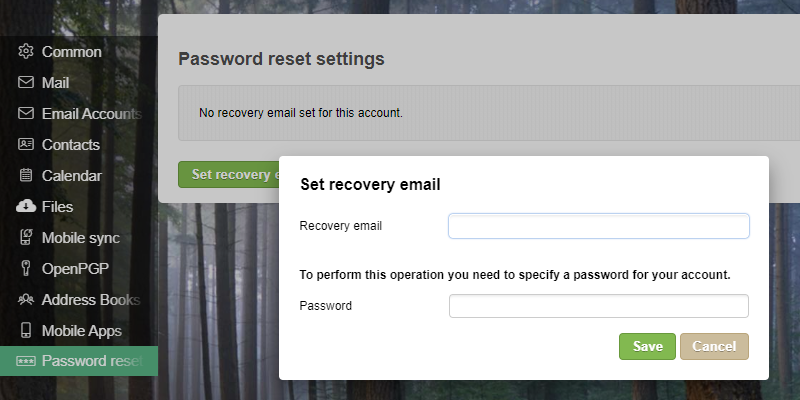In WebMail Pro, you can enable a password reset feature - "Forgot password" link will be displayed on login page, upon clicking it user will be able to get password reset link to their alternate email address, if they specified such an address in their WebMail Pro account settings previously.
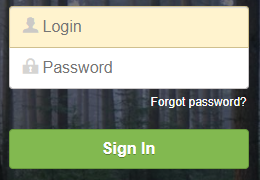
This feature shouldn't be confused with changing account password when user is logged in, it's designed specifically for the cases when user forgot their password.
The feature was initially implemented for WebMail Pro running on cPanel, installed from ZIP package, with cPanel Integrator module configured to use credentials of either your cPanel account, or root password. If you have configured password change for cPanel, you probably have those details supplied already. Otherwise, edit data/settings/modules/CpanelIntegrator.config.json file and set "Disabled" to true there. Then in "cPanel" tab of WebMail Pro admin interface, supply cPanel host (127.0.0.1 would usually work), port number (2087 for root, 2083 for non-root user) and cPanel credentials.
NB: Currently, password reset can also be used on any other system, as long as you have enabled compatible password change module listed under "Password change" section of Modules directory.
You'll also need to enable StandardResetPassword module. Starting from version 9.7.0 it is included in the product package; if you run a previous version, you would need to add the module following these instructions. Of course, you don't have to rebuild the code directly on cPanel server, you can do that on your local webserver and then upload the changes.
Upon installing the module, be sure to run "Create/Update tables" and "Update Configuration" tools from Database Settings screen of admin interface, then in Password Reset section supply email account used for sending password reset mails. It's recommended to use SMTP options, you can either enter account details explicitly or just have those taken from WebMail Pro database.
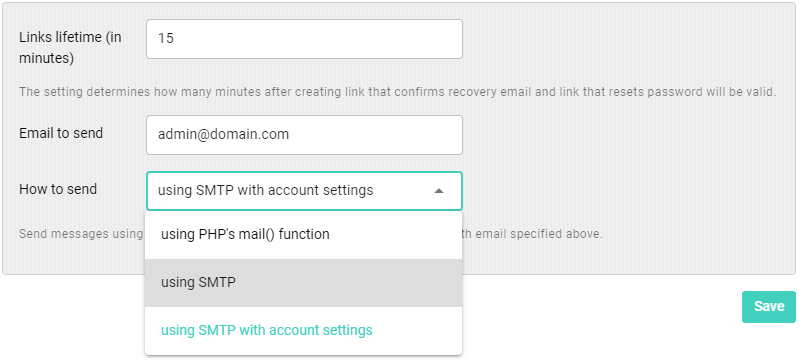
Once that's done, users should be able to use "Forgot password" feature - but first, they need to set recovery email for that account, that's done in "Password reset" screen of the account settings:
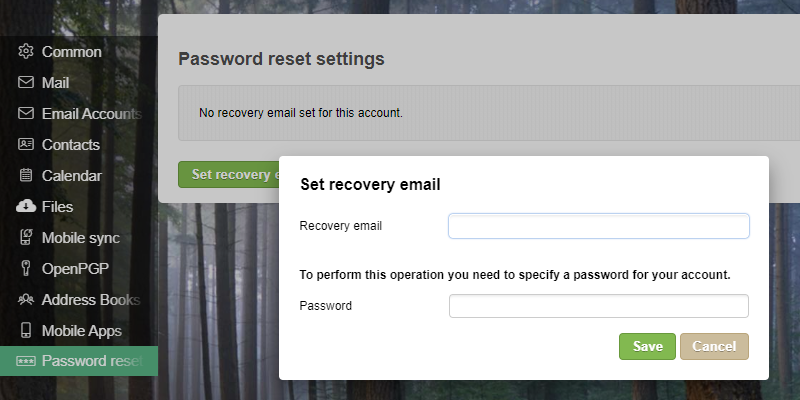
NB: it is not enough to supply email address there; once you specify it, email message will be sent to that email address, you will need to click a link in it, and then recovery email will be set and verified.
 MailBee.NET Objects .NET email components: SMTP, POP3, IMAP, EWS, Security, AntiSpam, Outlook, Address Validator, PDF
MailBee.NET Objects .NET email components: SMTP, POP3, IMAP, EWS, Security, AntiSpam, Outlook, Address Validator, PDF  MailBee.NET Queue Easy-to-use .NET service to deliver e-mails in the background
MailBee.NET Queue Easy-to-use .NET service to deliver e-mails in the background  MailBee Objects ActiveX email components: SMTP, POP3, IMAP, S/MIME
MailBee Objects ActiveX email components: SMTP, POP3, IMAP, S/MIME  MailBee Message Queue Queue-based background sending of emails
MailBee Message Queue Queue-based background sending of emails  WebMail Pro PHP Webmail front-end for your existing mail server, with personal calendar, contacts, and mobile sync
WebMail Pro PHP Webmail front-end for your existing mail server, with personal calendar, contacts, and mobile sync  WebMail Pro ASP.NET Webmail front-end for your existing mail server, with calendar sharing and global contacts
WebMail Pro ASP.NET Webmail front-end for your existing mail server, with calendar sharing and global contacts  ActiveServer Premium addon which brings ActiveSync support to WebMail Pro and Aurora
ActiveServer Premium addon which brings ActiveSync support to WebMail Pro and Aurora  Aurora Corporate Groupware system for businesses and providers
Aurora Corporate Groupware system for businesses and providers  Aurora Files Your personal cloud storage
Aurora Files Your personal cloud storage  Triton Transactional and newsletter emails sending solution
Triton Transactional and newsletter emails sending solution  MailSuite Pro for Linux Mail server (MTA) bundled with WebMail Pro for a complete solution
MailSuite Pro for Linux Mail server (MTA) bundled with WebMail Pro for a complete solution  Unified Messaging Solution Technology platform which provides telecom users with a feature-rich messaging portal
Unified Messaging Solution Technology platform which provides telecom users with a feature-rich messaging portal