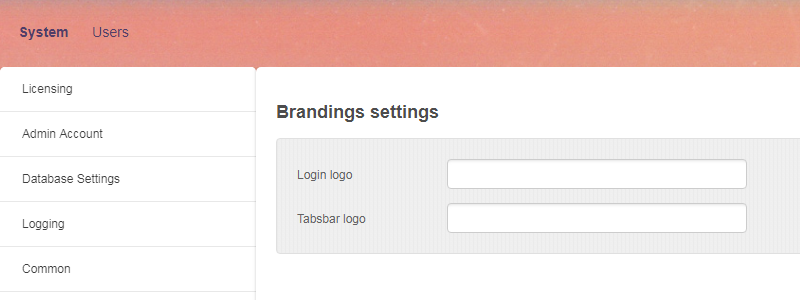Branding
You can customize WebMail Pro look by adding a logo onto login screen and to top-left corner of the main interface. In current version of WebMail Pro, it's done in Branding tab of admin interface:
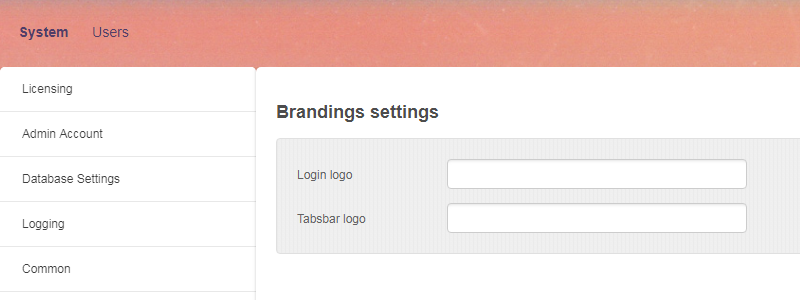
Alternatively, you can supply logo URLs in data/settings/modules/BrandingWebclient.config.json file.
In version 8.3.18, another branding feature was added: you can now have IFrame at the top of WebMail Pro interface, with a custom content displayed there (advertisement, additional menu bar etc.)
This feature is adjusted in data/settings/modules/BrandingWebclient.config.json as well:
"TopIframeUrl": [
"",
"string",
null,
"URL of iframe displaying custom content (e.g. advertisement) on top of main interface"
],
"TopIframeHeightPx": [
0,
"int",
null,
"Height of iframe with custom content, in pixels"
]
TopIframeUrl denotes URL for IFrame content while its height in pixels is specified in TopIframeHeightPx configuration value.
NB: If the above values are missing in your configuration file, make sure you're on the latest version, and try clicking "Update configuration" button in Database Settings screen of WebMail Pro admin interface.
 MailBee.NET Objects .NET email components: SMTP, POP3, IMAP, EWS, Security, AntiSpam, Outlook, Address Validator, PDF
MailBee.NET Objects .NET email components: SMTP, POP3, IMAP, EWS, Security, AntiSpam, Outlook, Address Validator, PDF  MailBee.NET Queue Easy-to-use .NET service to deliver e-mails in the background
MailBee.NET Queue Easy-to-use .NET service to deliver e-mails in the background  MailBee Objects ActiveX email components: SMTP, POP3, IMAP, S/MIME
MailBee Objects ActiveX email components: SMTP, POP3, IMAP, S/MIME  MailBee Message Queue Queue-based background sending of emails
MailBee Message Queue Queue-based background sending of emails  WebMail Pro PHP Webmail front-end for your existing mail server, with personal calendar, contacts, and mobile sync
WebMail Pro PHP Webmail front-end for your existing mail server, with personal calendar, contacts, and mobile sync  WebMail Pro ASP.NET Webmail front-end for your existing mail server, with calendar sharing and global contacts
WebMail Pro ASP.NET Webmail front-end for your existing mail server, with calendar sharing and global contacts  ActiveServer Premium addon which brings ActiveSync support to WebMail Pro and Aurora
ActiveServer Premium addon which brings ActiveSync support to WebMail Pro and Aurora  Aurora Corporate Groupware system for businesses and providers
Aurora Corporate Groupware system for businesses and providers  Aurora Files Your personal cloud storage
Aurora Files Your personal cloud storage  Triton Transactional and newsletter emails sending solution
Triton Transactional and newsletter emails sending solution  MailSuite Pro for Linux Mail server (MTA) bundled with WebMail Pro for a complete solution
MailSuite Pro for Linux Mail server (MTA) bundled with WebMail Pro for a complete solution  Unified Messaging Solution Technology platform which provides telecom users with a feature-rich messaging portal
Unified Messaging Solution Technology platform which provides telecom users with a feature-rich messaging portal