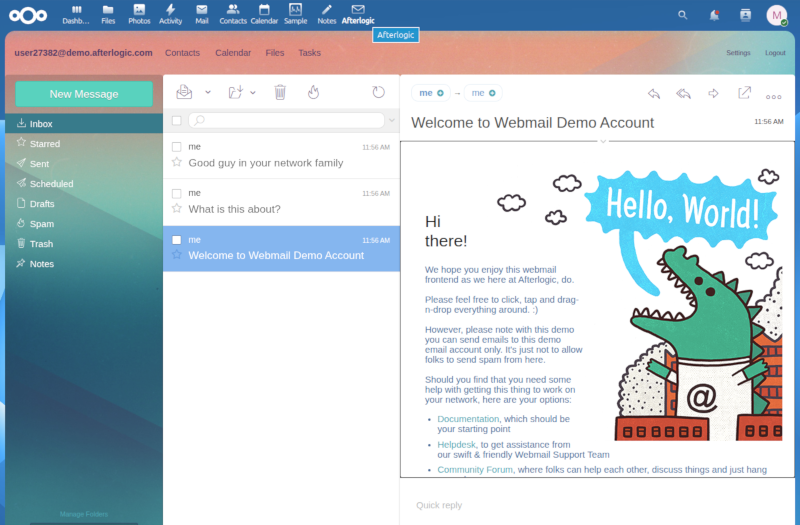Introduction
Integration of Aurora Corporate with Nextcloud allows users to access their email accounts from within Nextcloud interface, so Aurora Corporate acts and looks like a native application there.
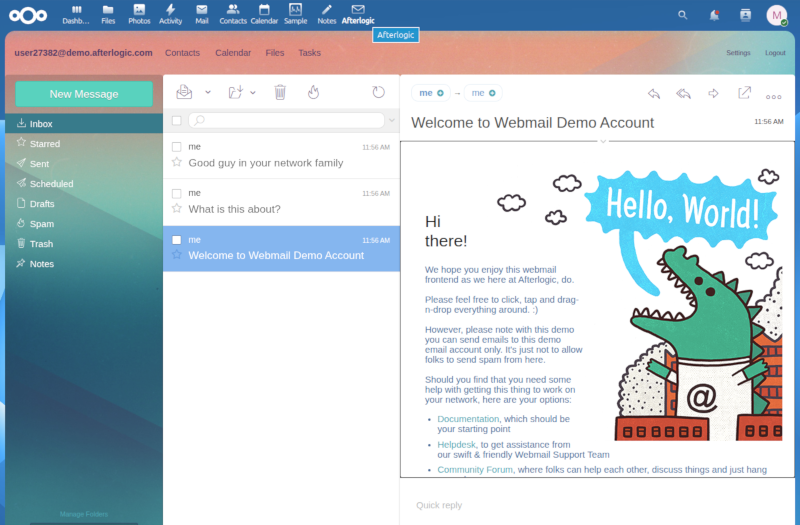
IMPORTANT: This app does not install the product itself, it's assumed that webmail application is already installed on the same server where you have Nextcloud set up. The scenario of running Webmail and Nextcloud on different servers is supported as well.
Installation
In Apps screen of Nextcloud, search for Afterlogic, and click "Download and enable" button. Alternately, you can download the application, extract it into apps/ directory on server directly and enable it in Apps. Note that the latest version only supports Nextcloud v25-32; if you're on Nextcloud 22 through 24, download the previous version.
Under Settings > Administration > Additional settings, specify URL of WebMail installation you’ll be accessing, and select authentication method used. The recommended option is Web API, but it'll only work if Nextcloud and Aurora Corporate are in the same domain.
If you have Nextcloud and Aurora Corporate in different domains or on different servers, you'll need to select POST method. For this to work, set AllowPostLogin to true in data/settings/modules/Core.config.json file of WebMail installation (it's less secure compared to Web API but it's the only way of sending credentials to remote server or other domain).
Also, if Nextcloud and Aurora Corporate are in different domains, make sure you have XFrameOptions set to empty string in data/settings/config.json file, detailed information on this is found here.
Configuring by users
Under Settings > Personal > Additional settings, specify email address and password of your email account. Clicking "Mail" button in Nextcloud top bar should log you into that email account automatically.
Conclusion
Source code of this app is available on Github.
If you have any questions or encounter any issues using WebMail within Nextcloud, please feel free to open a ticket at the issue tracker. Thanks!
 MailBee.NET Objects .NET email components: SMTP, POP3, IMAP, EWS, Security, AntiSpam, Outlook, Address Validator, PDF
MailBee.NET Objects .NET email components: SMTP, POP3, IMAP, EWS, Security, AntiSpam, Outlook, Address Validator, PDF  MailBee.NET Queue Easy-to-use .NET service to deliver e-mails in the background
MailBee.NET Queue Easy-to-use .NET service to deliver e-mails in the background  MailBee Objects ActiveX email components: SMTP, POP3, IMAP, S/MIME
MailBee Objects ActiveX email components: SMTP, POP3, IMAP, S/MIME  MailBee Message Queue Queue-based background sending of emails
MailBee Message Queue Queue-based background sending of emails  WebMail Pro PHP Webmail front-end for your existing mail server, with personal calendar, contacts, and mobile sync
WebMail Pro PHP Webmail front-end for your existing mail server, with personal calendar, contacts, and mobile sync  WebMail Pro ASP.NET Webmail front-end for your existing mail server, with calendar sharing and global contacts
WebMail Pro ASP.NET Webmail front-end for your existing mail server, with calendar sharing and global contacts  ActiveServer Premium addon which brings ActiveSync support to WebMail Pro and Aurora
ActiveServer Premium addon which brings ActiveSync support to WebMail Pro and Aurora  Aurora Corporate Groupware system for businesses and providers
Aurora Corporate Groupware system for businesses and providers  Aurora Files Your personal cloud storage
Aurora Files Your personal cloud storage  Triton Transactional and newsletter emails sending solution
Triton Transactional and newsletter emails sending solution  MailSuite Pro for Linux Mail server (MTA) bundled with WebMail Pro for a complete solution
MailSuite Pro for Linux Mail server (MTA) bundled with WebMail Pro for a complete solution  Unified Messaging Solution Technology platform which provides telecom users with a feature-rich messaging portal
Unified Messaging Solution Technology platform which provides telecom users with a feature-rich messaging portal