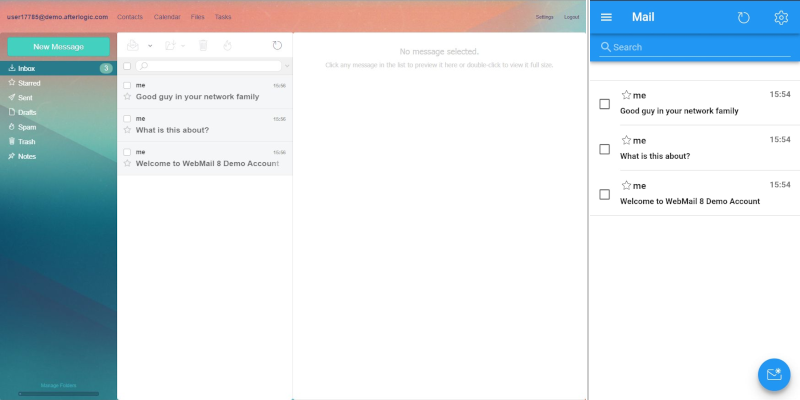Mobile version
In addition to standard desktop interface, Aurora Corporate also offers mobile version, adjusted for smartphone screens, and with the most frequently-used features available there:
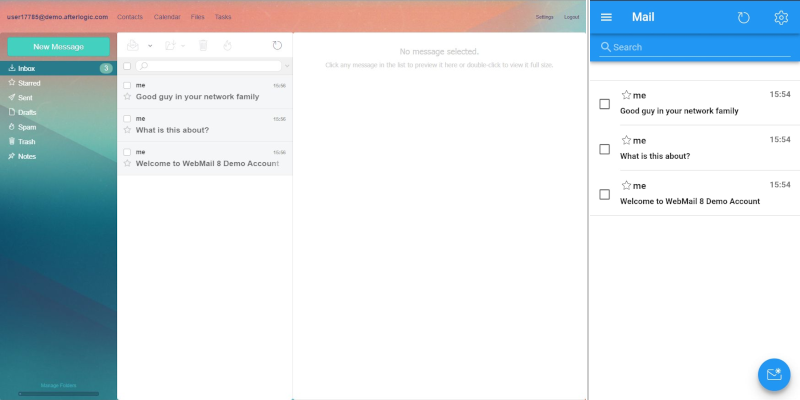
If you navigate to Aurora Corporate installation using web browser on your iOS or Android smartphone, this version will be enabled automatically.
Using top-left menu button, you can switch between your accounts and folders within the account currently selected. Menu button in top-right corner allows you to switch between Mail and Contacts screens, and you can also force the default version of webmail interface by selecting Full Version menu option.
If you have desktop version currently open, you can switch back to mobile version by appending ?mobile parameter to the installation URL. That way, you can activate mobile version on desktop PC or iPad.
Internally, switching to mobile version sets aurora-mobile cookie to 1, and you can manipulate that cookie value to switch between desktop and mobile version.
Additionally to mobile version, we offer Aurora Mail mobile app (iOS version / Android version). There's also Aurora Files app (iOS version / Android version) that lets you access file storage of Aurora Corporate installation.
 MailBee.NET Objects .NET email components: SMTP, POP3, IMAP, EWS, Security, AntiSpam, Outlook, Address Validator, PDF
MailBee.NET Objects .NET email components: SMTP, POP3, IMAP, EWS, Security, AntiSpam, Outlook, Address Validator, PDF  MailBee.NET Queue Easy-to-use .NET service to deliver e-mails in the background
MailBee.NET Queue Easy-to-use .NET service to deliver e-mails in the background  MailBee Objects ActiveX email components: SMTP, POP3, IMAP, S/MIME
MailBee Objects ActiveX email components: SMTP, POP3, IMAP, S/MIME  MailBee Message Queue Queue-based background sending of emails
MailBee Message Queue Queue-based background sending of emails  WebMail Pro PHP Webmail front-end for your existing mail server, with personal calendar, contacts, and mobile sync
WebMail Pro PHP Webmail front-end for your existing mail server, with personal calendar, contacts, and mobile sync  WebMail Pro ASP.NET Webmail front-end for your existing mail server, with calendar sharing and global contacts
WebMail Pro ASP.NET Webmail front-end for your existing mail server, with calendar sharing and global contacts  ActiveServer Premium addon which brings ActiveSync support to WebMail Pro and Aurora
ActiveServer Premium addon which brings ActiveSync support to WebMail Pro and Aurora  Aurora Corporate Groupware system for businesses and providers
Aurora Corporate Groupware system for businesses and providers  Aurora Files Your personal cloud storage
Aurora Files Your personal cloud storage  Triton Transactional and newsletter emails sending solution
Triton Transactional and newsletter emails sending solution  MailSuite Pro for Linux Mail server (MTA) bundled with WebMail Pro for a complete solution
MailSuite Pro for Linux Mail server (MTA) bundled with WebMail Pro for a complete solution  Unified Messaging Solution Technology platform which provides telecom users with a feature-rich messaging portal
Unified Messaging Solution Technology platform which provides telecom users with a feature-rich messaging portal