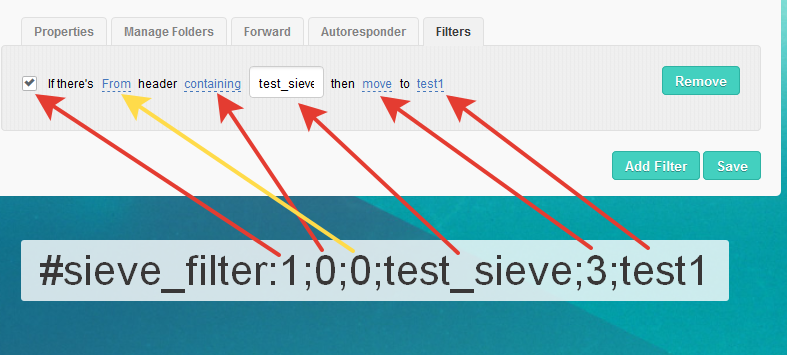Using internal Sieve notation
Introduction
Aurora Corporate is able to work with ManageSieve agent to create and edit rules for filters, autoresponders and forwarding. However, currently it isn't able to perform parsing of the actual Sieve rules, those may get extremely complicated and the product only supports a small subset of Sieve features, especially pertaining to Filters.
When the filter is created by Aurora Corporate, in addition to Sieve rules, information about the rule is added to the sieve script file, it looks like a comment of the following kind:
#sieve_filter:1;0;0;test_sieve;3;test1
Thus, if the filter is created by some other product, i.e. Roundcube, it will not be recognized by Aurora Corporate as it needs comments in this internal notation. Using the guidelines below, you can adjust the rules to make Aurora Corporate understand those.
Filters
The above example of the internal notation denotes a filter, which in the web interface would look like:
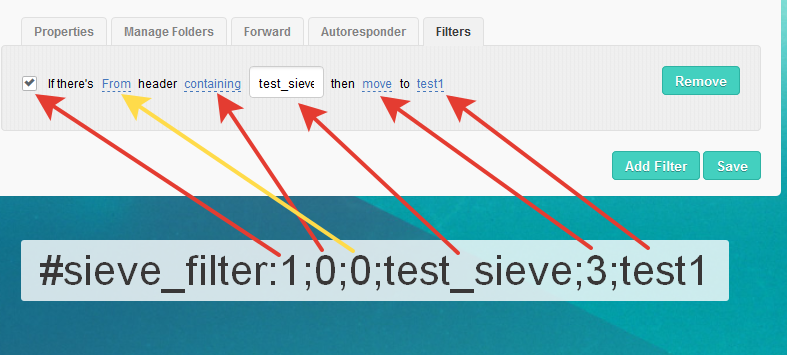
#sieve filter
#sieve_filter:
//Filter enabled ? 1 : 0
;
//Filter condition
// ContainSubstring = 0;
// ContainExactPhrase = 1;
// NotContainSubstring = 2;
;
//Filter field
// From = 0;
// To = 1;
// Subject = 2;
;
//Filter value
;
//Filter action
// DeleteFromServerImmediately = 1;
// MoveToFolder = 3;
;
//Filter Folder full name
// if Filter action == DeleteFromServerImmediately
Example: #sieve_filter:1;0;0;test_sieve;3;test
#end sieve filter
Autoresponders and Forwarding
In both Autoresponder and Forwarding rules, the same notation is used, for example:
#data=1~dGVzdCBzdWJqZWN0AHRlc3QgbWVzc2FnZQ==
The record consist of 3 elements:
- 1 for enabled, 0 for disabled;
- "~" separator;
- base64-encoded value which holds email address for Forwarding, or
$Subject."\x0".$Message for Autoresponder.
 MailBee.NET Objects .NET email components: SMTP, POP3, IMAP, EWS, Security, AntiSpam, Outlook, Address Validator, PDF
MailBee.NET Objects .NET email components: SMTP, POP3, IMAP, EWS, Security, AntiSpam, Outlook, Address Validator, PDF  MailBee.NET Queue Easy-to-use .NET service to deliver e-mails in the background
MailBee.NET Queue Easy-to-use .NET service to deliver e-mails in the background  MailBee Objects ActiveX email components: SMTP, POP3, IMAP, S/MIME
MailBee Objects ActiveX email components: SMTP, POP3, IMAP, S/MIME  MailBee Message Queue Queue-based background sending of emails
MailBee Message Queue Queue-based background sending of emails  WebMail Pro PHP Webmail front-end for your existing mail server, with personal calendar, contacts, and mobile sync
WebMail Pro PHP Webmail front-end for your existing mail server, with personal calendar, contacts, and mobile sync  WebMail Pro ASP.NET Webmail front-end for your existing mail server, with calendar sharing and global contacts
WebMail Pro ASP.NET Webmail front-end for your existing mail server, with calendar sharing and global contacts  ActiveServer Premium addon which brings ActiveSync support to WebMail Pro and Aurora
ActiveServer Premium addon which brings ActiveSync support to WebMail Pro and Aurora  Aurora Corporate Groupware system for businesses and providers
Aurora Corporate Groupware system for businesses and providers  Aurora Files Your personal cloud storage
Aurora Files Your personal cloud storage  Triton Transactional and newsletter emails sending solution
Triton Transactional and newsletter emails sending solution  MailSuite Pro for Linux Mail server (MTA) bundled with WebMail Pro for a complete solution
MailSuite Pro for Linux Mail server (MTA) bundled with WebMail Pro for a complete solution  Unified Messaging Solution Technology platform which provides telecom users with a feature-rich messaging portal
Unified Messaging Solution Technology platform which provides telecom users with a feature-rich messaging portal