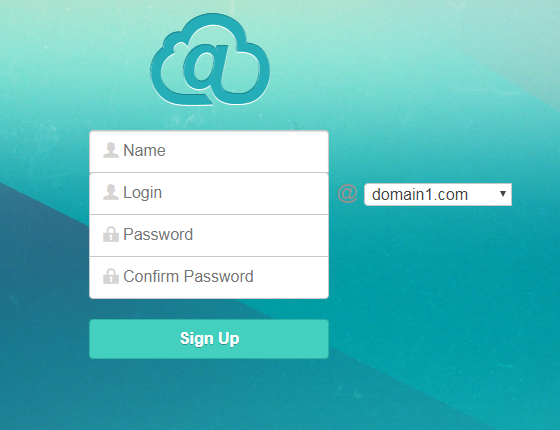In version 9 of Aurora Corporate, it's possible to configure the product so users can create email accounts for themselves.
NB: This functionality is only available if you use all-in-one package of Aurora Corporate.
Please keep in mind that your license needs to allow for suffient number of user accounts. During an active maintenance contract, we provide license upgrade for the price difference, please contact us for more info.
You can enable user signup by editing data/settings/modules/MailSignup.config.json configuration file (note that web directory is found under /opt/afterlogic/html/). Default content of the file is as follows:
{
"Disabled": [
true,
"bool",
null,
"Setting to true disables the module"
],
"ServerModuleName": [
"MailSignup",
"string",
null,
"Defines name of the module responsible for signup"
],
"HashModuleName": [
"signup",
"string",
null,
"Defines hash of the module responsible for signup"
],
"CustomLogoUrl": [
"",
"string",
null,
"Defines URL of logo image used on signup page"
],
"InfoText": [
"",
"string",
null,
"Defines additional text message shown on signup page"
],
"BottomInfoHtmlText": [
"",
"string",
null,
"Defines bottom text message shown on signup page"
],
"DomainList": [
[],
"array",
null,
"Defines list of domains signup feature is available for"
]
}
Normally, you'll only need to set Disabled to false there, and supply a list of domains (all of them need to be hosted by this Aurora Corporate installation), e.g.:
"DomainList": [
["domain1.com", "domain2.com", "domain3.com"],
"array",
null,
"Defines list of domains signup feature is available for"
]
URL for signup page is obtained by appending #signup to the installation URL. For example, if you have Aurora Corporate available at http://domain1.com/ the signup page would be http://domain1.com/#signup and the interface would look like this:
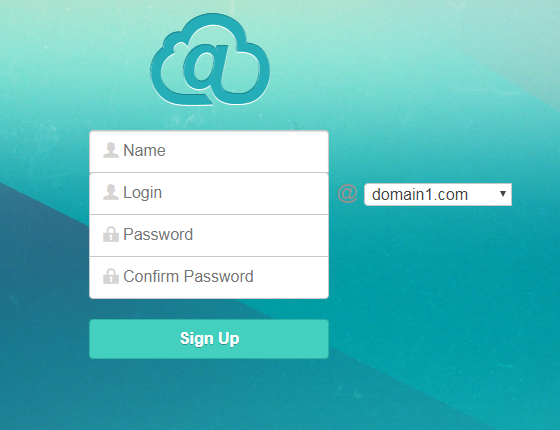
To complete the registration, user needs to supply display name, login and password. If DomainList has more than one entry, user can select one of those domains from the dropdown list. Upon successful signup, user will be redirected into their account in Aurora Corporate interface.
NB: It is strongly recommended to enable reCAPTCHA module to prevent from automated signups.
While by default there's no link for signup page anywhere in Aurora Corporate interface, you can add it to the bottom of login page. That's achieved by editing HTML text in BottomInfoHtmlText setting in data/settings/modules/StandardLoginFormWebclient.config configuration file.
 MailBee.NET Objects .NET email components: SMTP, POP3, IMAP, EWS, Security, AntiSpam, Outlook, Address Validator, PDF
MailBee.NET Objects .NET email components: SMTP, POP3, IMAP, EWS, Security, AntiSpam, Outlook, Address Validator, PDF  MailBee.NET Queue Easy-to-use .NET service to deliver e-mails in the background
MailBee.NET Queue Easy-to-use .NET service to deliver e-mails in the background  MailBee Objects ActiveX email components: SMTP, POP3, IMAP, S/MIME
MailBee Objects ActiveX email components: SMTP, POP3, IMAP, S/MIME  MailBee Message Queue Queue-based background sending of emails
MailBee Message Queue Queue-based background sending of emails  WebMail Pro PHP Webmail front-end for your existing mail server, with personal calendar, contacts, and mobile sync
WebMail Pro PHP Webmail front-end for your existing mail server, with personal calendar, contacts, and mobile sync  WebMail Pro ASP.NET Webmail front-end for your existing mail server, with calendar sharing and global contacts
WebMail Pro ASP.NET Webmail front-end for your existing mail server, with calendar sharing and global contacts  ActiveServer Premium addon which brings ActiveSync support to WebMail Pro and Aurora
ActiveServer Premium addon which brings ActiveSync support to WebMail Pro and Aurora  Aurora Corporate Groupware system for businesses and providers
Aurora Corporate Groupware system for businesses and providers  Aurora Files Your personal cloud storage
Aurora Files Your personal cloud storage  Triton Transactional and newsletter emails sending solution
Triton Transactional and newsletter emails sending solution  MailSuite Pro for Linux Mail server (MTA) bundled with WebMail Pro for a complete solution
MailSuite Pro for Linux Mail server (MTA) bundled with WebMail Pro for a complete solution  Unified Messaging Solution Technology platform which provides telecom users with a feature-rich messaging portal
Unified Messaging Solution Technology platform which provides telecom users with a feature-rich messaging portal