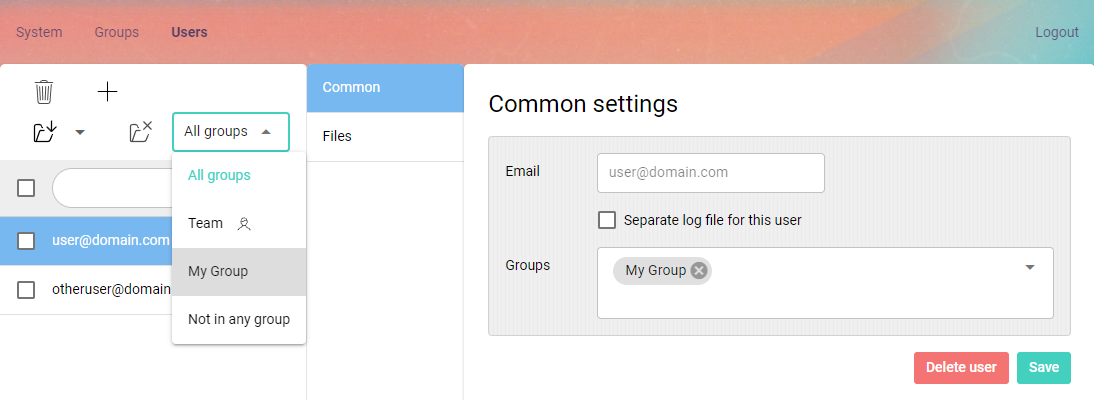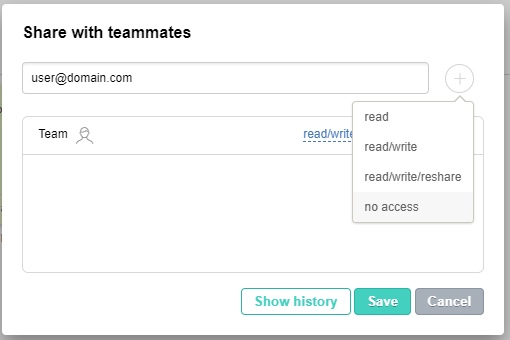Sharing files and folders
In Aurora Corporate, users can share files and folders between each other. In version 9.3.2, sharing with user groups was implemented. One group is always available, it's called Team and it always contains all the users of the Aurora Corporate installation, or limited to current tenant in case of multi-tenant environment.
While groups are available in Aurora Corporate when you setup a blank install, those who upgrade from previous version of the product will need to enable groups functionality manually, that's done by setting "AllowGroups" to true in data/settings/modules/Core.config.json configuration file.
With the groups feature enabled, administrator can create multiple groups and add users to groups. It's possible for the same user to be in several groups.
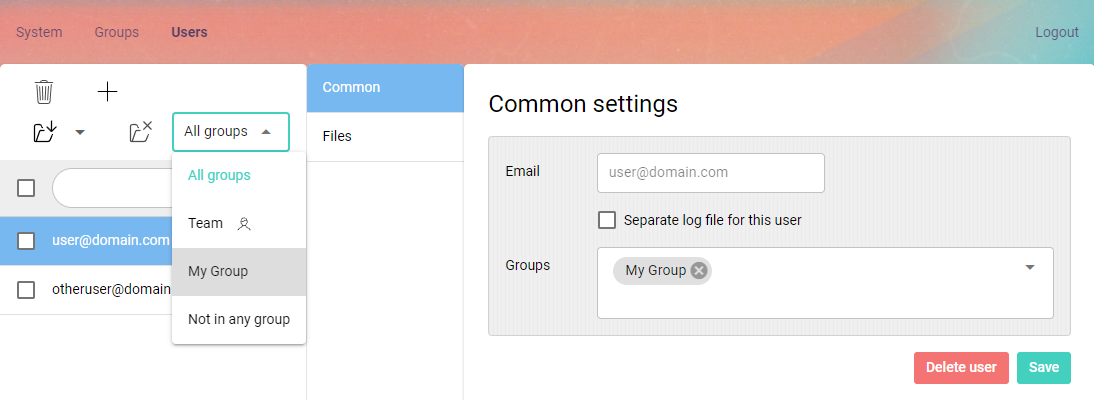
Management of user access permissions allow for fine-grained control on who can access the file or folder.
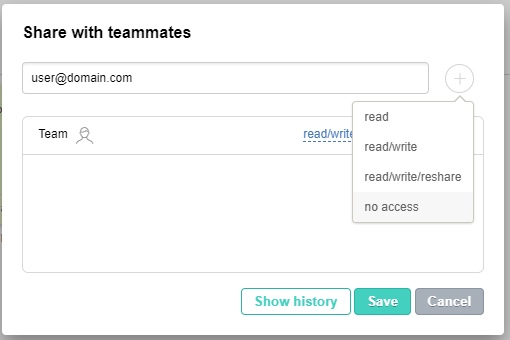
There is a special "no access" permission that allows for making sharing exceptions. If you wish to share a certain file to entire group except for a certain user, you'll need to add that user with "no access" permission.
In version 9.4 we've added a feature of sharing encrypted files with teammates. It was only possible to share file to individual users, assuming you have their OpenPGP key stored in your personal contacts.
As of version 9.6, once the user adds their public key, it automatically gets stored in Team contacts, and everyone in the team can use it to share encrypted files with that user.
 MailBee.NET Objects .NET email components: SMTP, POP3, IMAP, EWS, Security, AntiSpam, Outlook, Address Validator, PDF
MailBee.NET Objects .NET email components: SMTP, POP3, IMAP, EWS, Security, AntiSpam, Outlook, Address Validator, PDF  MailBee.NET Queue Easy-to-use .NET service to deliver e-mails in the background
MailBee.NET Queue Easy-to-use .NET service to deliver e-mails in the background  MailBee Objects ActiveX email components: SMTP, POP3, IMAP, S/MIME
MailBee Objects ActiveX email components: SMTP, POP3, IMAP, S/MIME  MailBee Message Queue Queue-based background sending of emails
MailBee Message Queue Queue-based background sending of emails  WebMail Pro PHP Webmail front-end for your existing mail server, with personal calendar, contacts, and mobile sync
WebMail Pro PHP Webmail front-end for your existing mail server, with personal calendar, contacts, and mobile sync  WebMail Pro ASP.NET Webmail front-end for your existing mail server, with calendar sharing and global contacts
WebMail Pro ASP.NET Webmail front-end for your existing mail server, with calendar sharing and global contacts  ActiveServer Premium addon which brings ActiveSync support to WebMail Pro and Aurora
ActiveServer Premium addon which brings ActiveSync support to WebMail Pro and Aurora  Aurora Corporate Groupware system for businesses and providers
Aurora Corporate Groupware system for businesses and providers  Aurora Files Your personal cloud storage
Aurora Files Your personal cloud storage  Triton Transactional and newsletter emails sending solution
Triton Transactional and newsletter emails sending solution  MailSuite Pro for Linux Mail server (MTA) bundled with WebMail Pro for a complete solution
MailSuite Pro for Linux Mail server (MTA) bundled with WebMail Pro for a complete solution  Unified Messaging Solution Technology platform which provides telecom users with a feature-rich messaging portal
Unified Messaging Solution Technology platform which provides telecom users with a feature-rich messaging portal