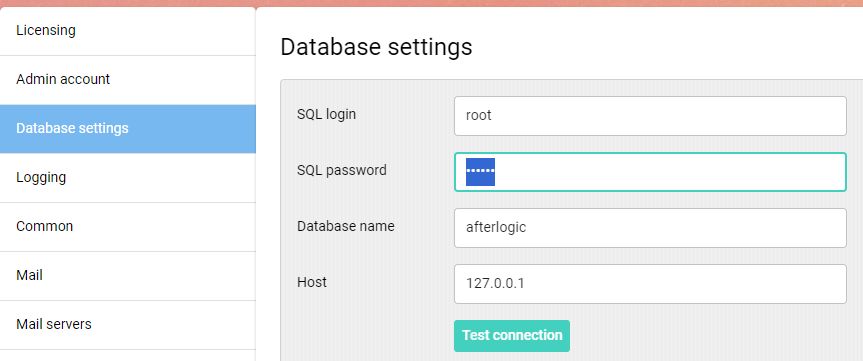NB: This page mostly applies to legacy Ansible package of the product as an installation method. In current Debian package, afterlogic user is used instead of root, and a random password is generated and supplied.
In Aurora Corporate, root password for MySQL is predefined and is set to mailbundle. Database server is configured to explicitly disallow external connections, so even if third party knows the password they cannot use it.
However, it's still a good idea to change root MySQL password from a default value. And since it's stored in multiple locations and configuration files, it's important to go through all of them.
Below, I will use My_New_Password as a sample password - you should use your actual password there instead.
NB: Avoid using semicolon (":") character in passwords, it's known to cause issues for Exim configuration.
MySQL root password change
mysql -uroot -pmailbundle
ALTER USER 'root'@'localhost' IDENTIFIED WITH caching_sha2_password BY 'My_New_Password';
FLUSH PRIVILEGES;
Press Ctrl-D to leave the console. From that moment forward, you already have a new root MySQL password, now make sure it's updated in the product configuration.
If you wish to confirm the password has actually been changed, try to log into MySQL console with:
mysql -uroot -pMy_New_Password
Admin interface
Log into /adminpanel/ of your Aurora Corporate installation. Under "Database settings" tab, supply a new password. Be sure to press Save button to apply changes.
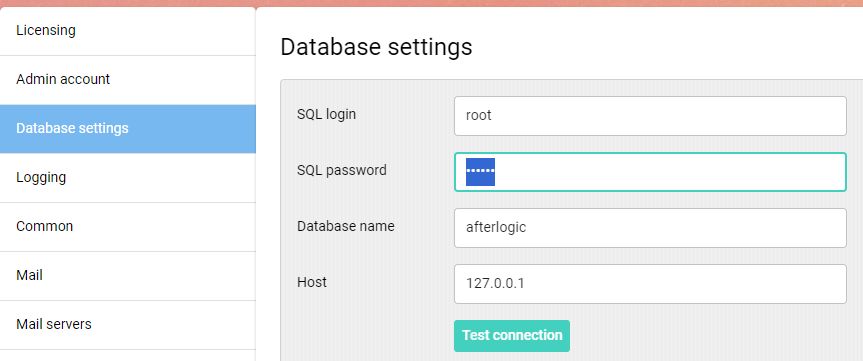
Alternately, you can edit "DBPassword" value in /opt/afterlogic/html/data/settings/config.json file.
Dovecot configuration
/etc/dovecot/dovecot-sql.conf file:
connect = host=/var/run/mysqld/mysqld.sock dbname=afterlogic user=root password=mailbundle
Modify as follows:
connect = host=/var/run/mysqld/mysqld.sock dbname=afterlogic user=root password=My_New_Password
/etc/dovecot/dovecot-user-quota-dict.conf file:
connect = host=/var/run/mysqld/mysqld.sock dbname=afterlogic user=root password=mailbundle
Modify as follows:
connect = host=/var/run/mysqld/mysqld.sock dbname=afterlogic user=root password=My_New_Password
Exim configuration
/etc/exim4/exim4.conf file:
hide mysql_servers = localhost::(/var/run/mysqld/mysqld.sock)/afterlogic/root/mailbundle
Modify as follows:
hide mysql_servers = localhost::(/var/run/mysqld/mysqld.sock)/afterlogic/root/My_New_Password
Applying changes
service dovecot restart
service exim4 restart
 MailBee.NET Objects .NET email components: SMTP, POP3, IMAP, EWS, Security, AntiSpam, Outlook, Address Validator, PDF
MailBee.NET Objects .NET email components: SMTP, POP3, IMAP, EWS, Security, AntiSpam, Outlook, Address Validator, PDF  MailBee.NET Queue Easy-to-use .NET service to deliver e-mails in the background
MailBee.NET Queue Easy-to-use .NET service to deliver e-mails in the background  MailBee Objects ActiveX email components: SMTP, POP3, IMAP, S/MIME
MailBee Objects ActiveX email components: SMTP, POP3, IMAP, S/MIME  MailBee Message Queue Queue-based background sending of emails
MailBee Message Queue Queue-based background sending of emails  WebMail Pro PHP Webmail front-end for your existing mail server, with personal calendar, contacts, and mobile sync
WebMail Pro PHP Webmail front-end for your existing mail server, with personal calendar, contacts, and mobile sync  WebMail Pro ASP.NET Webmail front-end for your existing mail server, with calendar sharing and global contacts
WebMail Pro ASP.NET Webmail front-end for your existing mail server, with calendar sharing and global contacts  ActiveServer Premium addon which brings ActiveSync support to WebMail Pro and Aurora
ActiveServer Premium addon which brings ActiveSync support to WebMail Pro and Aurora  Aurora Corporate Groupware system for businesses and providers
Aurora Corporate Groupware system for businesses and providers  Aurora Files Your personal cloud storage
Aurora Files Your personal cloud storage  Triton Transactional and newsletter emails sending solution
Triton Transactional and newsletter emails sending solution  MailSuite Pro for Linux Mail server (MTA) bundled with WebMail Pro for a complete solution
MailSuite Pro for Linux Mail server (MTA) bundled with WebMail Pro for a complete solution  Unified Messaging Solution Technology platform which provides telecom users with a feature-rich messaging portal
Unified Messaging Solution Technology platform which provides telecom users with a feature-rich messaging portal